FRP
All Realme Android 15 Frp Bypass Without Pc Realme c65

In this post, I will discuss how to get Samsung FRP tools for PC. These tools function beautifully in the FRP lock subject, and each of the tools listed below has unique capabilities and the capacity to overcome the FRP lock. So, to reset FRP, download FRP Unlock tool and follow our easy steps.
All Realme Android 15 Frp Bypass Without Pc Realme c65 Android 15 Frp bypass
#Realme #Android #Frp #Bypass #Realme #c65
“SoftwareFixOfficial”
All Realme Android 15 Frp Bypass Without Pc Realme c65 Android 15 Frp bypass
realme c65 5g frp bypass
realme c65 5g frp bypass share not working
realme c65 5g frp unlock
realme c65 5g frp bypass share article option not working
realme c65 5g google id bypass
realme c65 5g frp bypass without…
source
Another method for FRP
The only method to deactivate a Samsung account from a phone without a password is to contact Samsung to locate and delete the account. If you wish to begin the procedure on your Samsung phone, follow the comprehensive instructions below.
- Unlock your phone, then launch the Samsung phone settings app from the app drawer.
- Scroll down until you see "Cloud and Accounts." Also, on the next page, select the "Accounts" tab.
- Then, from the choices, select "Samsung Accounts" and then "My profile." When prompted to enter your email address and password on the account screen, select "Forgot your ID and Password." A popup will appear on the screen; from there, select your preferred browser.
- A prompted browser prompts you to enter your ID and password, as well as your email address. After that, Samsung will send you an email with a link to reset your password.
- Return to your Samsung account settings and select "Remove Account" from the top-right menu bar.
To see the full content, share this page by clicking one of the buttons below |
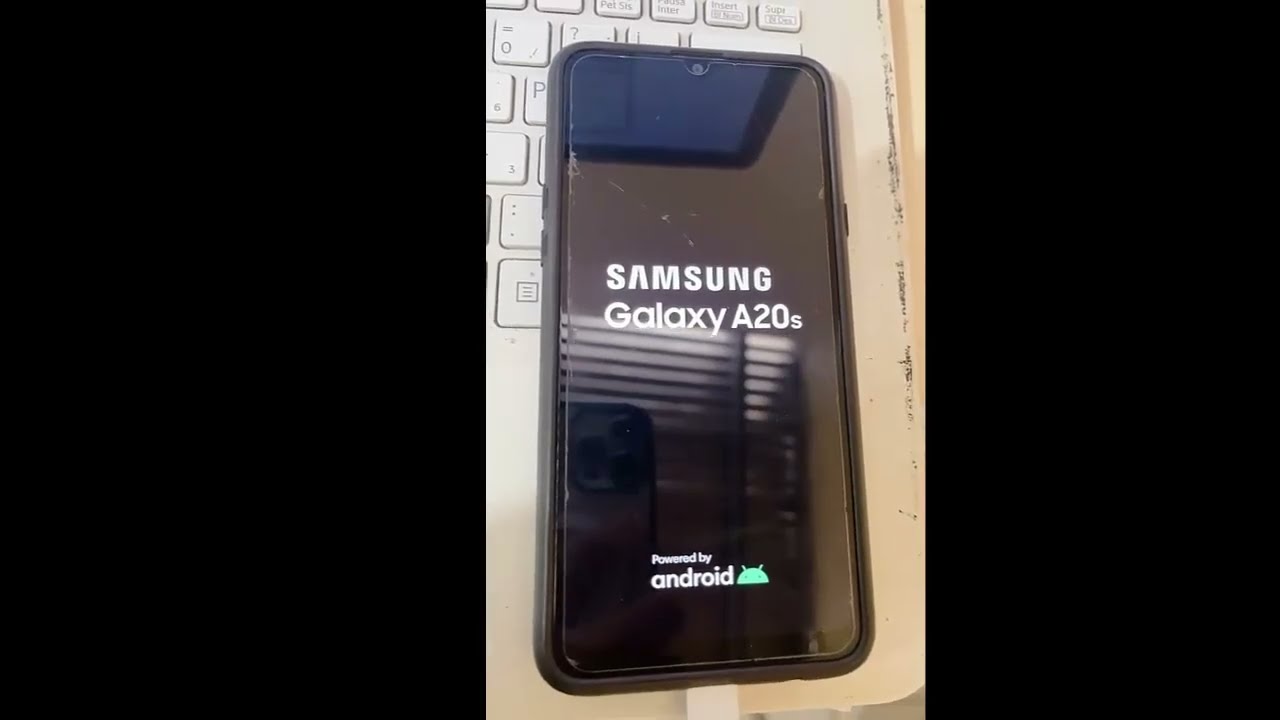



❤
after so many days i tried cracking this frp shit on realme 70x 5g finally found a working video tysm brotherr…..and im telling u this is the best and easiest way to fuck up the frp hell yeah once again tysm brother
Nice sir thanks
Thank you broo you are genius
1000% working
tankxxx my dear
wowwww amazing
P3x 5g ka
Dhanyawad radhegauvind i subscribed
im using rmx3780, when i select the firmware file it says installation failed
Admin wants to ask. Why after I updated from Android 14 to Android 15, my Realme C53 cellphone can't be touched, I've turned it on/off but it's still the same, it can't be touched. Please provide a solution.
rog 9 fe please
Realme 12 pro 5g mai kaam kre gaa
Nice
Nice bro…same condition with me.. But in Realme C65 RMX3910 android vrrsion 15.. can you give me file rollback? Send me link.. Thanx master ❤
ye trick oppo me work karega ?
mast hai warking
oppo a3 pro 5g ota file link
Bhai sabki rolback file kaha milta kisi kisi ka mil jata hai