APK FRP
Delete Google FRP Xiaomi Redmi 14c / Android 14

In this post, I will discuss how to get Samsung FRP tools for PC. These tools function beautifully in the FRP lock subject, and each of the tools listed below has unique capabilities and the capacity to overcome the FRP lock. So, to reset FRP, download FRP Unlock tool and follow our easy steps.
Eliminar Cuenta Google FRP Xiaomi Redmi 14C / Android 14 – Ultima Seguridad 2025
#Delete #Google #FRP #Xiaomi #Redmi #14c #Android
“Mandraklife”
Delete Google FRP Xiaomi Redmi 14c / Android 14 – Last Security 2025 Delete Google Frp Xiaomi Redmi 14C 14C to a single click. New Method 2025 Remove your Redmi 14C account quickly and easily eliminates your Xiaomi Redmi 14C account with a single click Learn to remove …
source
Another method for FRP
The only method to deactivate a Samsung account from a phone without a password is to contact Samsung to locate and delete the account. If you wish to begin the procedure on your Samsung phone, follow the comprehensive instructions below.
- Unlock your phone, then launch the Samsung phone settings app from the app drawer.
- Scroll down until you see "Cloud and Accounts." Also, on the next page, select the "Accounts" tab.
- Then, from the choices, select "Samsung Accounts" and then "My profile." When prompted to enter your email address and password on the account screen, select "Forgot your ID and Password." A popup will appear on the screen; from there, select your preferred browser.
- A prompted browser prompts you to enter your ID and password, as well as your email address. After that, Samsung will send you an email with a link to reset your password.
- Return to your Samsung account settings and select "Remove Account" from the top-right menu bar.
To see the full content, share this page by clicking one of the buttons below |



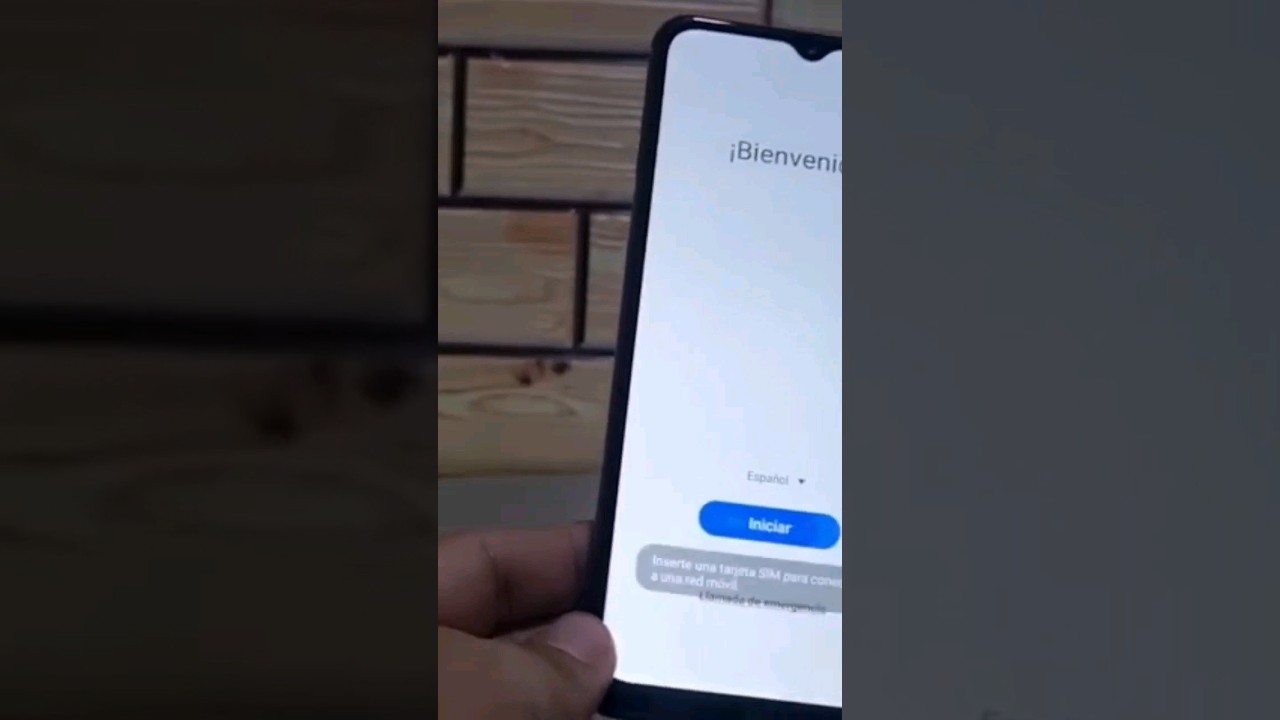
la key?
y la clave ????????????
ya hay nueva seguridad
Funciona para El Readmi note 14
Le pines claves a un programa gratuito que esta en internet jajajaja
Y para el note 14 no abra uno
No me funciona en los 4 segundos el celular se vuelve a prender a que se debe
Hola no me funciona el método, después de oprimir por 4 segundo se vuelve a prender
Es que mano para que subes estos videos si das links con claves mano MUCHAS GRACIAS POR NADA !!!!!!!!!!!!!!! NO PIERDAN SU TIEMPO NO SE PUEDE USAR
Buenas a mi me dice exitoso y sigue bloqueado igual
Disculpa una duda , al realizar este metodo puedo ingresar otra cuenta de google?
No, no me sirvió
Sirve para el 12c?
la clave del producto tiene algun costo
Y cual es la clave
an sakado ese modelo con parche de enero
Funciona al 100% mil gracias bro
Bro alguna manera de hacerlo con moto edge 30
excelente tutorila gracias mano nada me funcionaba este si de 1 en mi caso soltaba antes de 4 segundos y fuciono
Hola amigo tendra algun video para desbloquoar cuenta MI de raiz para xaomi note 12 pro