FRP
Delete google account hyundai e504 / Hyundai e504 frp

In this post, I will discuss how to get Samsung FRP tools for PC. These tools function beautifully in the FRP lock subject, and each of the tools listed below has unique capabilities and the capacity to overcome the FRP lock. So, to reset FRP, download FRP Unlock tool and follow our easy steps.
Eliminar cuenta google hyundai e504 / Hyundai e504 frp bypass
#Delete #google #account #hyundai #e504 #Hyundai #e504 #frp
“ANDROIDETV”
Remove google hyundai e504 account, Hyundai e504 frp bypass, remove google hyundai account, remove hyundai account, skip google account, remove google hyundai account, hyundai e504, frp hyundai, frp, google account, bypass, hyundai, remove, account, android 10, android 9, remove google account…
source
Another method for FRP
The only method to deactivate a Samsung account from a phone without a password is to contact Samsung to locate and delete the account. If you wish to begin the procedure on your Samsung phone, follow the comprehensive instructions below.
- Unlock your phone, then launch the Samsung phone settings app from the app drawer.
- Scroll down until you see "Cloud and Accounts." Also, on the next page, select the "Accounts" tab.
- Then, from the choices, select "Samsung Accounts" and then "My profile." When prompted to enter your email address and password on the account screen, select "Forgot your ID and Password." A popup will appear on the screen; from there, select your preferred browser.
- A prompted browser prompts you to enter your ID and password, as well as your email address. After that, Samsung will send you an email with a link to reset your password.
- Return to your Samsung account settings and select "Remove Account" from the top-right menu bar.
To see the full content, share this page by clicking one of the buttons below |



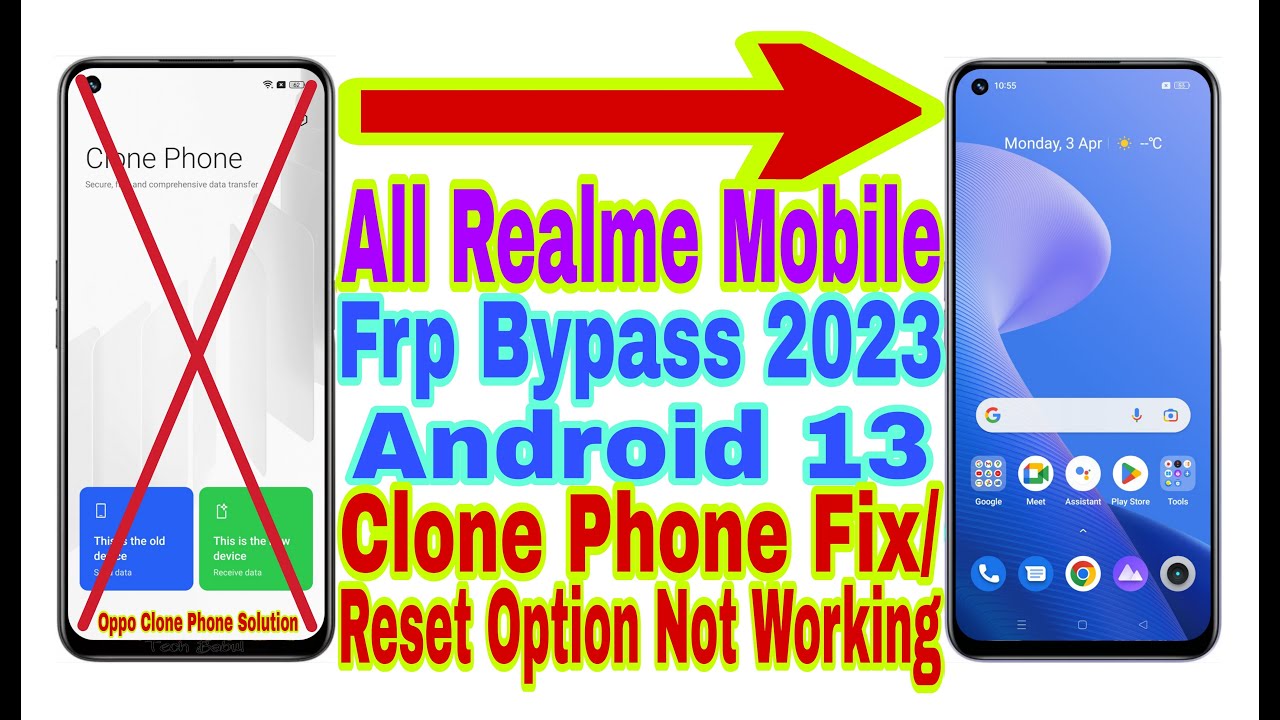
Muchas garcias :)
No me aparece el mundito
Me pide código de pin no me deja akavarlo
Muchas gracias este si que ha funcionado
Gracia bro me sirvio 100 % seguro
Gracias bro me sirbio y no es tan largo el bideo
Buena broo
A mí no me funcionó
Genial genial, me encantan estos videos tan fáciles y si tanto protocolo
Muchísimas gracias me sirvió de gran alluda e buscado maneras de desbloquearlo y no funcionaban
Excelente gracias
Excelente video bro
Buen video bro
Funcional 100%. hoy he ganado dinero con este video. MUCHAS GRACIAS. like y sub
Buen video si me funcionó gracias crack
Gracias AndroideTV por facilitarnos este tipo de contenidos tan preciso! Dios lo bendiga mano
thanks
buen video si funciona gracias hermano 25/03/2022
Hola buenas tardes tengo un a20s pero me dice que es binario 3 y no consigo room para degradar el sistema todos me dicen que es binario 2 y 1 alguna solución para ese celu?
Bro podrías hacer un tutorial de como formatear un Motorola G30
EH amigo tengo él mismo modelo del celular pero en donde cuando escribe él apps no me aparece esa opción que hago!
Bro como ases para sacar los métodos