APK FRP
Delete Google Account Samsung Galaxy A04 | Android

In this post, I will discuss how to get Samsung FRP tools for PC. These tools function beautifully in the FRP lock subject, and each of the tools listed below has unique capabilities and the capacity to overcome the FRP lock. So, to reset FRP, download FRP Unlock tool and follow our easy steps.
Eliminar Cuenta de Google Samsung Galaxy A04 | Android 12
#Delete #Google #Account #Samsung #Galaxy #A04 #Android
“GSM Prime”
Remove Google Account from Samsung Galaxy A04 | Android 12 Remove FRP Samsung A04 | Android 12 Android Version: 12…
source
Another method for FRP
The only method to deactivate a Samsung account from a phone without a password is to contact Samsung to locate and delete the account. If you wish to begin the procedure on your Samsung phone, follow the comprehensive instructions below.
- Unlock your phone, then launch the Samsung phone settings app from the app drawer.
- Scroll down until you see "Cloud and Accounts." Also, on the next page, select the "Accounts" tab.
- Then, from the choices, select "Samsung Accounts" and then "My profile." When prompted to enter your email address and password on the account screen, select "Forgot your ID and Password." A popup will appear on the screen; from there, select your preferred browser.
- A prompted browser prompts you to enter your ID and password, as well as your email address. After that, Samsung will send you an email with a link to reset your password.
- Return to your Samsung account settings and select "Remove Account" from the top-right menu bar.
To see the full content, share this page by clicking one of the buttons below |


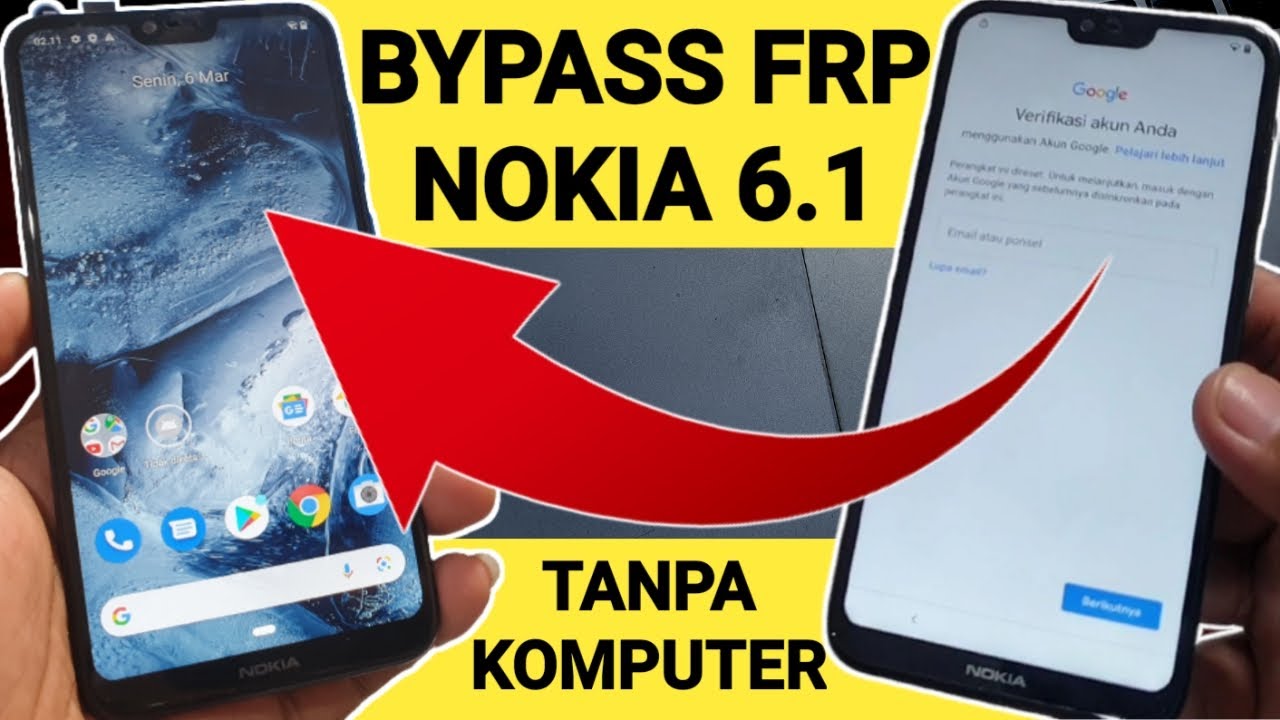

Me dice los comando por voz no estan disponibles durante la instalación
A mí me pide actualizar el YouTube
No medeja asia la derecha falla
Hola a mi me dice actualizar app la de youtube
genio gracias!!!
A mi no me sale la letra l como aco
No me da la L
Hola me acuedo la contraseña de la cuenta de google
A mí también me pasó lo mismo alguien que supo cómo hacerlo
A mi no me funciona hice el L al revés y dise detener
Me aparece q el comando de vos no esta disponible durante la configuración
Hola que ago para restablecer
Mi yuptube no esta actualizado
No me deja entrar con la L para entrar con google
A mí en la L en el talkback no puedo
Eres maleta bro!!!
Este video me ayudo https://youtu.be/FEmvDuEt1_0?si=fIYkZvS56zvG7SPb
Hola como hago Para descargar el harchivo
me pide actualizar app
Algo me dice que los wue dicen que kes funciona son bot.
Nmms tu método no funciona solo dice detener detener detener.
me sale imei xd
Ami también me dice detener
gracias me sirvio de mucho
A mi no me sale el comando de voz
tu video no sirve
Me sale que los comandos por voz no están disponibles durante la configuración… Y no puedo avanzar alguien solucion?
Yo tengo uno cuánto me cobras para sacarle la cuenta
Por qué será que Nome deja hacer la ele?
No me sale nada al poner la L invertida