APK FRP
FRP Bypass LG K51 Android 11 2022 MetroPCS lmk500mm

In this post, I will discuss how to get Samsung FRP tools for PC. These tools function beautifully in the FRP lock subject, and each of the tools listed below has unique capabilities and the capacity to overcome the FRP lock. So, to reset FRP, download FRP Unlock tool and follow our easy steps.
FRP Bypass LG K51 Android 11 2022 MetroPCS lmk500mm Google account unlock remove
#FRP #Bypass #K51 #Android #MetroPCS #lmk500mm
“CHERE ENTER – ቸሬ ኢንተር ”
DOWNGRAD FIRMWARE LINK
Check the last part of the video. On all the LG Android 11 devices the FRP bypass doesn’t go through. After bypassing the Google verification and reaching the home screen the phone…
source
Another method for FRP
The only method to deactivate a Samsung account from a phone without a password is to contact Samsung to locate and delete the account. If you wish to begin the procedure on your Samsung phone, follow the comprehensive instructions below.
- Unlock your phone, then launch the Samsung phone settings app from the app drawer.
- Scroll down until you see "Cloud and Accounts." Also, on the next page, select the "Accounts" tab.
- Then, from the choices, select "Samsung Accounts" and then "My profile." When prompted to enter your email address and password on the account screen, select "Forgot your ID and Password." A popup will appear on the screen; from there, select your preferred browser.
- A prompted browser prompts you to enter your ID and password, as well as your email address. After that, Samsung will send you an email with a link to reset your password.
- Return to your Samsung account settings and select "Remove Account" from the top-right menu bar.
To see the full content, share this page by clicking one of the buttons below |
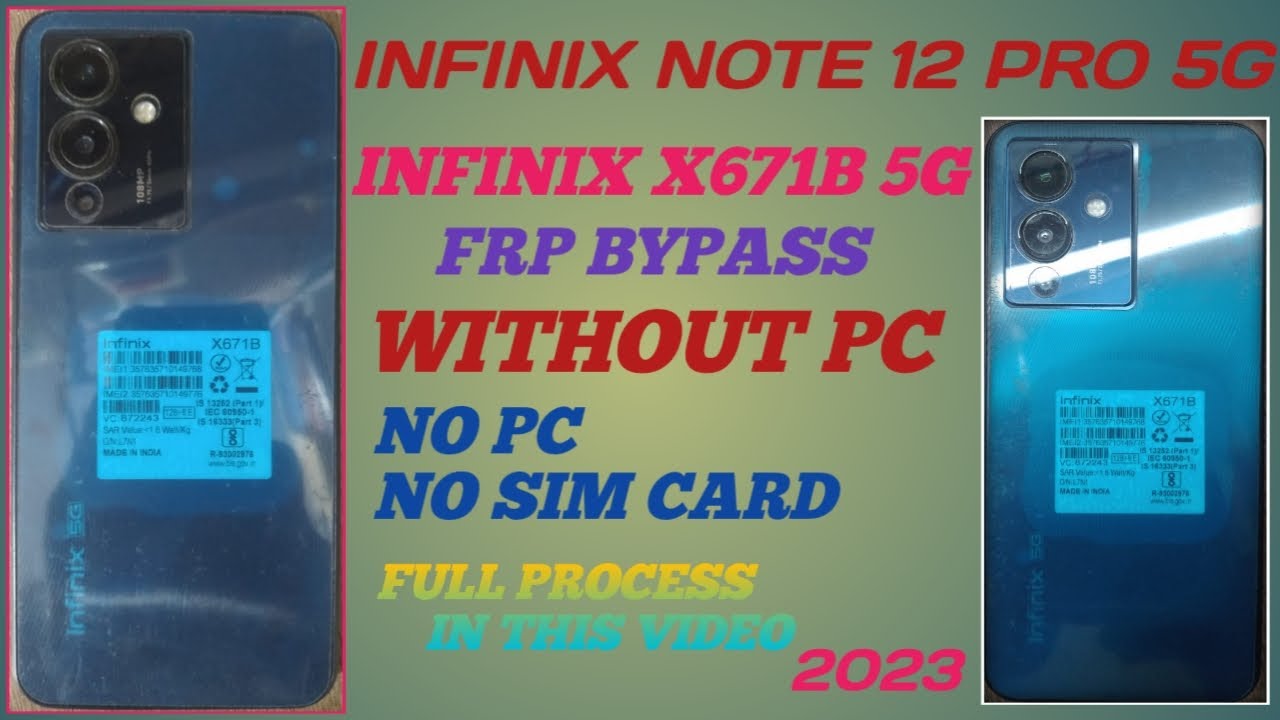



No funciona con la última seguridad, porque termino el video rápido, lo que no te muestra que después que inicias el teléfono se apaga y se formatea sin poder activar OEM y vuelve a caer en la cuenta, así que no funciona ese método
moises perdimos 11:33 minutos de nuestra vida viendo este video, de nada sirve lo que grabo este youtuber, saludos.
Sa ne marche plus
Fake
It works yes to the end, but then it resets itself after…what's the solution to that?
No funciona
me funciono muy bien
Acabo de hacer el DOWNGRADE, fue tan bueno, que no tuve que hacer nada, solo subir el sistema, ya ni cuenta tenía, muchas gracias, excelelente aporte. Me suscribo y te doy Like ahora mismo.
android 11 no funciona
ATENCIÓN: ENCONTRÉ LA SOLUCION PARA LOS QUE LLEGAN HASTA LA PANTALLA DE INICIO Y SE LES RESTABLECE DE FABRICA.
les comparto como fue que hice: hice todos los pasos del vídeo. Luego de activar los servicios de Google y hay que regresar a pantalla principal (a la primer pantalla) donde aparecen los idiomas. Estando ahí se configura el idioma english y avanzar normalmente y tener en cuenta que el wifi tiene que estar activado (no hay que desactivar porque de genera el error). Seguir la configuración con internet activado en todo momento. En un momento pedirá patrón o cuenta, ustedes ingresen cualquier patrón y avanzará normal. Y luego llega a la pantalla de inicio, no se va a restablecer. Ya podrán entrar a configuración y habilitar modo desarrollador y activar el OEM. Y YA RESTABLECER DE FABRICA.. QUIERO MIS LIKES!
to k41s dont work
Feak
100% work bro tenx
ESTE VIDEO NO SIRVE PARA NADA NOCE NI PARA QUE LO SUBIO
Uno para compañia boost mismo equipo, ese si no se deja
No funciona, cuando pasas el menú, se reinicia de fabrica y vuelve a bloquearse, ni lo intentente
why are you turn off the screen ?
while you know for android 11 , it'll reset itself and go back to the frp lock screen
በርታ best solution
10Q 100% in work