FRP
FRP Eliminar cuenta Google Motorola Moto E6 plus E6 play

In this post, I will discuss how to get Samsung FRP tools for PC. These tools function beautifully in the FRP lock subject, and each of the tools listed below has unique capabilities and the capacity to overcome the FRP lock. So, to reset FRP, download FRP Unlock tool and follow our easy steps.
FRP Eliminar cuenta Google Motorola Moto E6 plus E6 play E6s método actualizado fácil sin PC..
#FRP #Eliminar #cuenta #Google #Motorola #Moto #play
“Ricksmart”
Delete Google Moto E6 plus account Moto E6 play E6S xt-2025 xt-2053 remove Motorola E6 Plus account updated method 2022 without pc easy and definitive method when doing frp of motorola moto e6 plus and moto e6 play WiFi requirements nothing else because very easy subscribe to be…
source
Another method for FRP
The only method to deactivate a Samsung account from a phone without a password is to contact Samsung to locate and delete the account. If you wish to begin the procedure on your Samsung phone, follow the comprehensive instructions below.
- Unlock your phone, then launch the Samsung phone settings app from the app drawer.
- Scroll down until you see "Cloud and Accounts." Also, on the next page, select the "Accounts" tab.
- Then, from the choices, select "Samsung Accounts" and then "My profile." When prompted to enter your email address and password on the account screen, select "Forgot your ID and Password." A popup will appear on the screen; from there, select your preferred browser.
- A prompted browser prompts you to enter your ID and password, as well as your email address. After that, Samsung will send you an email with a link to reset your password.
- Return to your Samsung account settings and select "Remove Account" from the top-right menu bar.
To see the full content, share this page by clicking one of the buttons below |

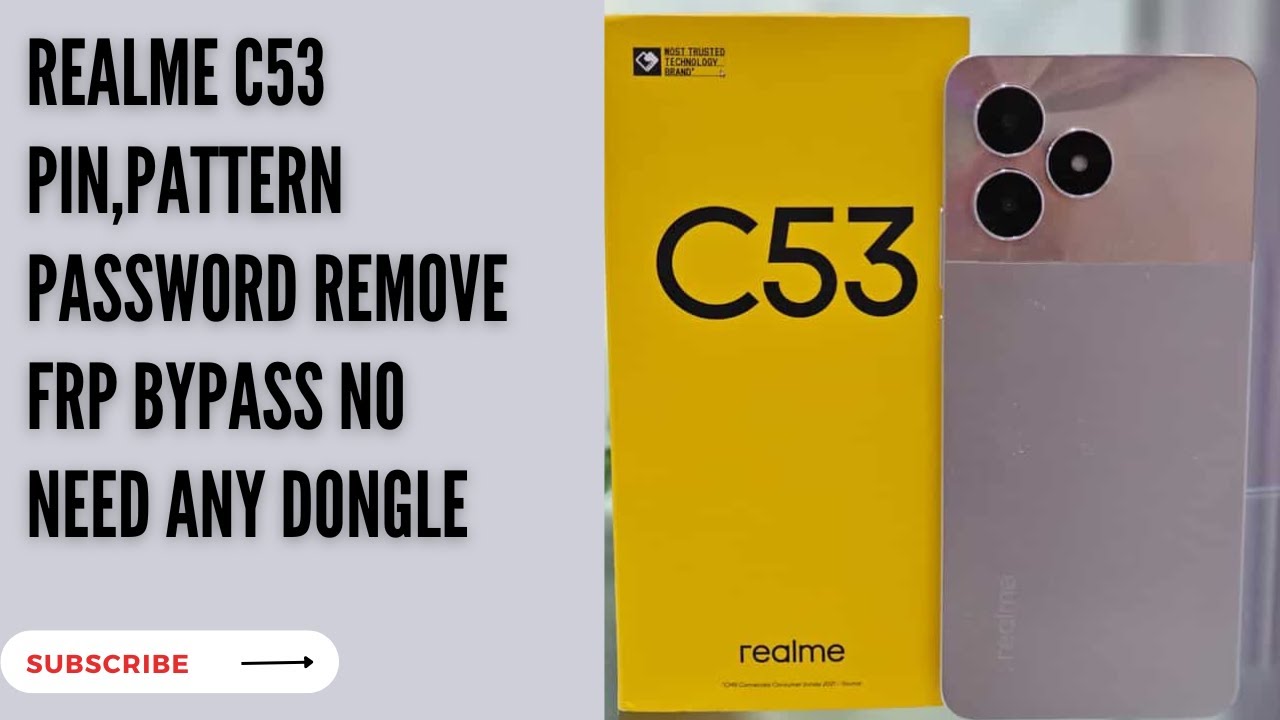


Amigo excelente día tarde o noche muy buen video pero quiero que me ayudes.
Estuve haciendo todos los pasos pero cuando llego a YouTube me pide actualizar el pongo y me puse la cuenta espero me puedas ayudar con ese detalle solo es donde me quedo atorado.
Excelente trabajo
No funciona en Moto E6 Plus
No me salen las letras verdes de cuando aprietas el mundito???
A mí no me me funcionó, me vuelve a pedir que ingresé la cuenta anterior, y realicé todos lo pasos, que debo hacer??
Si aun les sigue apareciendo que pongan la cuenta hagan Hard reset y les va a pedir el patron que le pusieron
ENORMEEEEEEEEEEEEEEEEEEEE, el crack de cracks, 100% me super funcionó en mi motorola e6i, te agradezco infinitamente broowwwwwwww, 27 de julio del 2022, aun funciona mis buenos amigos
A mí no me aparece el resto de opciones antes de poder ingresar a google
Alguien q me ayude no me aparecen el último paso de YouTube xfas díganme q hago
Porfa ayuda Cuando intento abrir YouTube no me sale nada
Aun funciona Android 10 ( 18 de julio 2022 )
amigo ago todo eso cuando le pico al mundo para cambiar el idioma no me sale la opcion de irme a configuracion como le puedo hacer???? lo que tu le picas en el minuto 1:07
Amigo,eres un maldito héroe sin capa,espero no suene mal pero te AMO
Todo bien excepto que no me sale omitir
Que pasa si me sale actualizar YouTube? Y de ahí q hago
4 De Julio 2022, aún funciona, gracias por compartir tu sabiduría, éxito en todo!
Si no esta actualizada la ultimas versión de YouTube como puedo hacerlo
Si funciona después de hacerlo si al reiniciar aun pide la cuenta haces hard reset y ya se quita y puedes entrar normal
HOLA NO ME SALEN LAS LETRAS VERDES DESPUES DE TOCAR WL MUNDITO MK CWL ES MOTOROLA M501B
Eres un crack
crak de crak!!!!1 gracias
todo perfecto hasta el minuto 1,56 . No funciona motorola e6 plus
Es que no me .salen las aplicaciones solo yootube en en centro ayudaaaaa
Hola saludos sigo tus pasos pero no me salen algunas cosas
Todo super pero me gustaría que fuera más lenta la explicación aún no lo he hecho pero se ve buena
Despacio
ayuda ami no me deja abrir las app que seria youtube. que tengo que hacer ?
Ami nomas me sale olvidaste el correo electrónico no sale
Todavía va bien. Pero cuando estoy en lo YouTube me aparece el robot de Google
Real que funciona. Muchas gracias!
¡¡AYUDA!! Tengo este mismo dispositivo, pero solo logro llegar hasta la pantalla de YouTube que tiene una franja verde y de ahí ya no me abre las opciones, NO LOGRO AVANZAR. ¿¿¿Alguna alternativa con PC??? Ya intente varios métodos y en todos me quedo a la mitad porque llega un momento donde ya no me da la siguiente opción.
para el que no le sale el patron
hagan hard reset y aparece
Hola Elian soy de argentina provincia de mendoza si les funcionó me pueden ayudar estoy a dos pasos para yegar a YouTube para abrir Google Chrome y de ahí seguir me podes ayudar Elian o Ricksmart y si alguien ve este mensaje desde ya muchas gracias
Amigo, a mi no me pide el patrón a la hra de configurar, pero si se pone cuando lo bloqueo, por qué razón? Y se sigue poniendo la cuenta google.
Me funcionó de maravilla
Jajaja literalmente vi 3 videos con este y haciendo combinaciones de los 3 videos porfin pude desbloquear el celular
Saludos desde argentina pero si bien hablamos la misma lengua no logro entender nada mis respetos igualmente para ud nosotros las (S) no las pronunciamos casi y se me complica mucho entender entre lo rápido que habla!!! Bueno saludos
Me.pide igual la cuenta google
Me sirvió muchas gracias, nuevo sub
Facil y rápido funciona sin problema abril 2022
No me deja entrar a chrome. Me sale algo para actualizar pero no me deja actualizar tampoco
27092001
No pude entrar por YouTube pero al entrar a ayuda y comentarios seleccioné la opción de compartir , después gmail , agregar correo exange , puse uno de Hotmail y abajo agregar certificados , lo cual me mando a elegir un bloqueo , seleccioné pin 1234 y después de confirmarlo sali
Muchas gracias, te la rifaste neta, me suscribo y like sirvió y no huvo falla GRACIAS