FRP
FRP NEW FREE TOOL to remove GOOGLE ACCOUNTS

In this post, I will discuss how to get Samsung FRP tools for PC. These tools function beautifully in the FRP lock subject, and each of the tools listed below has unique capabilities and the capacity to overcome the FRP lock. So, to reset FRP, download FRP Unlock tool and follow our easy steps.
FRP NUEVA HERRAMIENTA GRATIS para quitar CUENTAS GOOGLE CUENTA MI SAMSUNG XIAOMI MTK Y QUALCOM TP
#FRP #FREE #TOOL #remove #GOOGLE #ACCOUNTS
“m22leonel”
FRP NEW TOOL to remove GOOGLE ACCOUNTS MI SAMSUNG XIAOMI VIVO OPPO MTK AND QUALCOM TP …
source
Another method for FRP
The only method to deactivate a Samsung account from a phone without a password is to contact Samsung to locate and delete the account. If you wish to begin the procedure on your Samsung phone, follow the comprehensive instructions below.
- Unlock your phone, then launch the Samsung phone settings app from the app drawer.
- Scroll down until you see "Cloud and Accounts." Also, on the next page, select the "Accounts" tab.
- Then, from the choices, select "Samsung Accounts" and then "My profile." When prompted to enter your email address and password on the account screen, select "Forgot your ID and Password." A popup will appear on the screen; from there, select your preferred browser.
- A prompted browser prompts you to enter your ID and password, as well as your email address. After that, Samsung will send you an email with a link to reset your password.
- Return to your Samsung account settings and select "Remove Account" from the top-right menu bar.
To see the full content, share this page by clicking one of the buttons below |


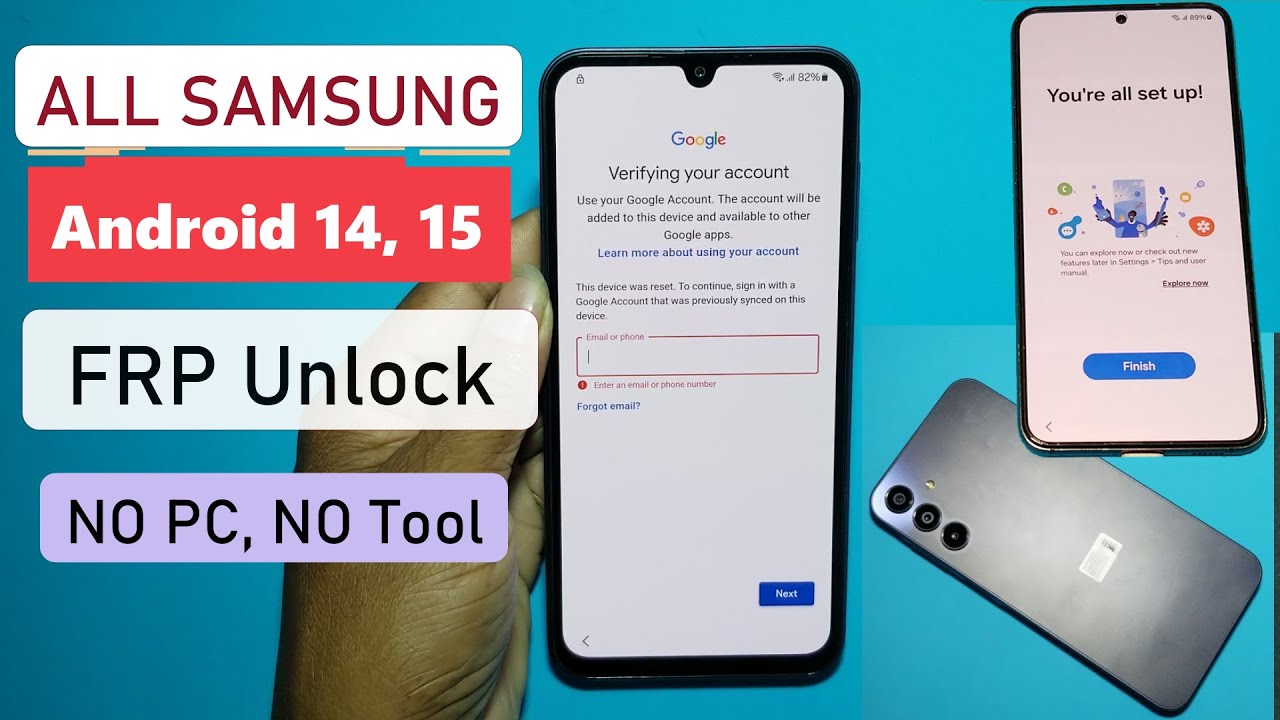
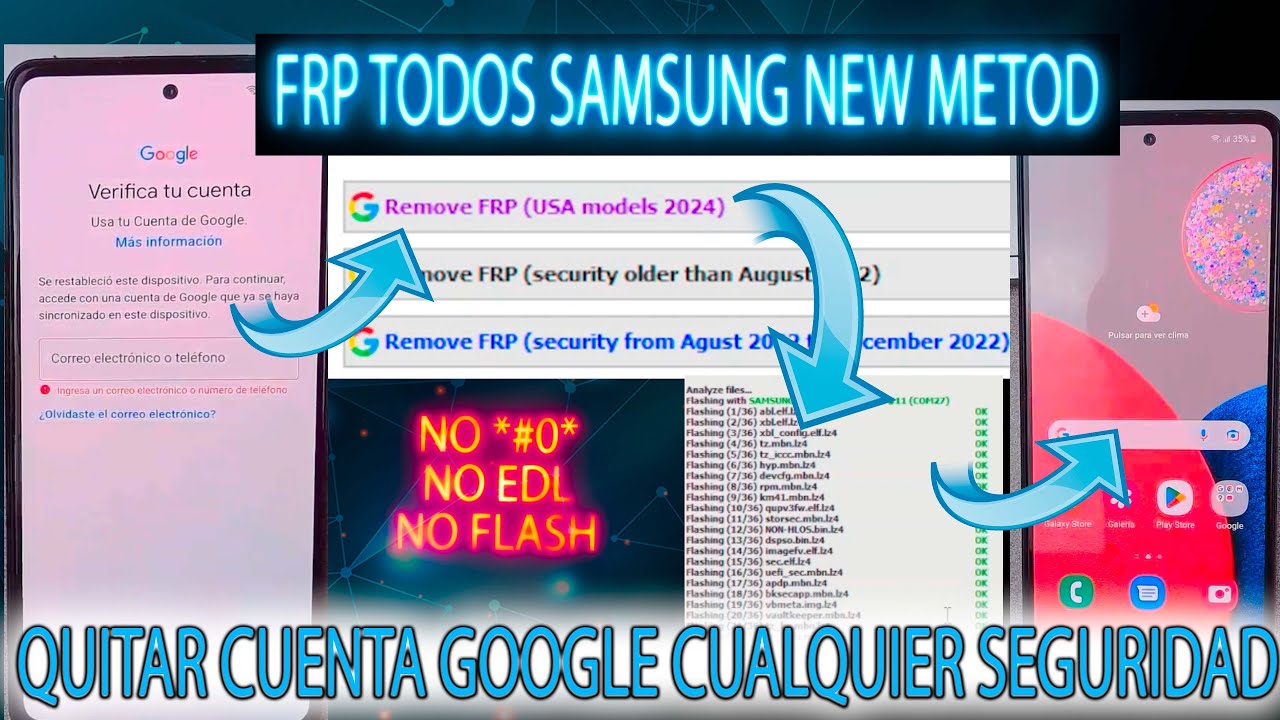
Herramienta ocupada en el video:
https://www.mediafire.com/file/gesenfk1rpswkvq/OMT_TOOL_V2.1.rar/file
hola cual es la contraseña para descomprimir el winraR??
Eres muy bueno en tu trabajo
Lenel me interesa lo del bloqueo de red cpmo me comunico
Gracias colega es un buen tec saludos
Cuánto tiempo sin verte ahora estoy buscando para ponerme a desbloquear móviles pero hay algo físico para ello ? O es todo programas
Una pregunta está texteada para cuentas mi y funcionará para un poco x3?
Gracias buen aporte
Sirve esta Herramienta para quitar de manera permanente una cuenta Mi Redmi 6A.? O cuálquier otra q me recomiendes
Imposible con Honor 50 lite,Con Magic,no deja deshabilitar cuenta de google
ayuda quiero quitar el pin a un oppo a 53 !!!!!!!!!!
Eres un farsante.
.☝️☝️☝️☝️
Qué rápido espía, estoy agradecido por mantener tu promesa.Ahora puedo ver toda la conversación de mi esposo sin que él se dé cuenta.El nombre mencionado arriba buen trabajo..
.☝️☝️☝️☝️
Qué rápido espía, estoy agradecido por mantener tu promesa.Ahora puedo ver toda la conversación de mi esposo sin que él se dé cuenta.El nombre mencionado arriba buen trabajo..
Buenos días frp para Samsung a71 Android 11 binario 6 que me recomiendas no alliance
de todos los videos no logro encontrar para samsung a21 quitar la cuenta de google hay videos pero ninguno funciona por que esta en android 10 u 11
buenas noches bro saludos de venezuelas sube una herramienta para quitar cuenta mi para xiaomi 10
Estuve siguiendo varios videos de los tuyos y tengo problemas.
Modelo del equipo : SM-A217M
Android : 11
En los primeros intentos, llego hasta la recuperación del Smart Switch pero no realiza la instalación de la aplicación Alliance, por lo que es imposible seguir avanzando.
Instale los drivers indicados, y se dehabilido el uso de de controladores certificados.
Aún así en los detalles de los controladores el equipo aparece como "Samsung Mobile USB Modem"
En esta aplicación dentro de la pestaña "Samsung" el scan lo encuentra pero no se puede realizar gestión alguna sobre el dispositivo.
¿Es algo en los procesos que se esta realizando mal?
Hola necesito ayuda con el samsung A12 android 11, he visto el ultimo video que subiste pero a la hora de instalar la app alliance shellx no la instala porque me manda a google store , que puedo hacer? saludos desde El Salvador Centro America
hola buenas tardes desde colombia para un xiaomi note 9s para quitar cuenta
buenas sirve par tlf energizer hard case
DONDE ME PUEDO UNIR EN TELEGRAM
BUENAS TARDES CUAL ES EL CANAL QUE ESTAS MENCINANDO AQUI PARA UNIRTE
Funciona para el A22 5G
Para formatear y quitar frp de un Nokia 1.4 es un problema me podrías ayudar
@m22leonel siempre muestran herramientas y no las prueban porque saben que no sirven solo para subir videos
Por subir no saben que más estupideces subir
Hola amigo saludos desde Venezuela sirve para el Samsung a03s me podrías decir
hola leonel exxcelente video ,y si se puede sacar el frp del y5 2019
Quiero que suba un video frp a a01f bit 5 y a21 bit 5 versión 11
Profe podria hacer un video de FRP para Samsung A03 core es prcesador Unisoc SPD
Saludos desde Guatemala mi amigo
hola brot.. tengo un problema con un j2 prime se me puso en pantalla azul
con la leyenda de se ha producido un error al actualizar el software me aconseja que utilice smart switch para poder recuperar el sotfware pero no logro solucionar me podrias ayudar!!!!??? xfa..
Elegante video profe…bien pijudo!!!!! mente brillante profe!!!!!
para el huawei y9 prime sirve ?
hermano que herramienta para sacar cuenta xiomi redmi 7