FRP
FRP Remove Google account Samsung All / Android 12 and

In this post, I will discuss how to get Samsung FRP tools for PC. These tools function beautifully in the FRP lock subject, and each of the tools listed below has unique capabilities and the capacity to overcome the FRP lock. So, to reset FRP, download FRP Unlock tool and follow our easy steps.
FRP Eliminar cuenta Google Samsung Todos / Android 12 y 13 A31 A23 A12 A03 A02s sin pc sin programa
#FRP #Remove #Google #account #Samsung #Android
“Eduarsmart”
New Super FRP method Samsung Android 12 android 13 all… solution error when restoring corrected content not compatible solution file shortcut to error easy without pc compatible and with pc with most models Samsung a31 a03 a32 a23 also for a13 a12 a31 frp Samsung a70…
source
Another method for FRP
The only method to deactivate a Samsung account from a phone without a password is to contact Samsung to locate and delete the account. If you wish to begin the procedure on your Samsung phone, follow the comprehensive instructions below.
- Unlock your phone, then launch the Samsung phone settings app from the app drawer.
- Scroll down until you see "Cloud and Accounts." Also, on the next page, select the "Accounts" tab.
- Then, from the choices, select "Samsung Accounts" and then "My profile." When prompted to enter your email address and password on the account screen, select "Forgot your ID and Password." A popup will appear on the screen; from there, select your preferred browser.
- A prompted browser prompts you to enter your ID and password, as well as your email address. After that, Samsung will send you an email with a link to reset your password.
- Return to your Samsung account settings and select "Remove Account" from the top-right menu bar.
To see the full content, share this page by clicking one of the buttons below |
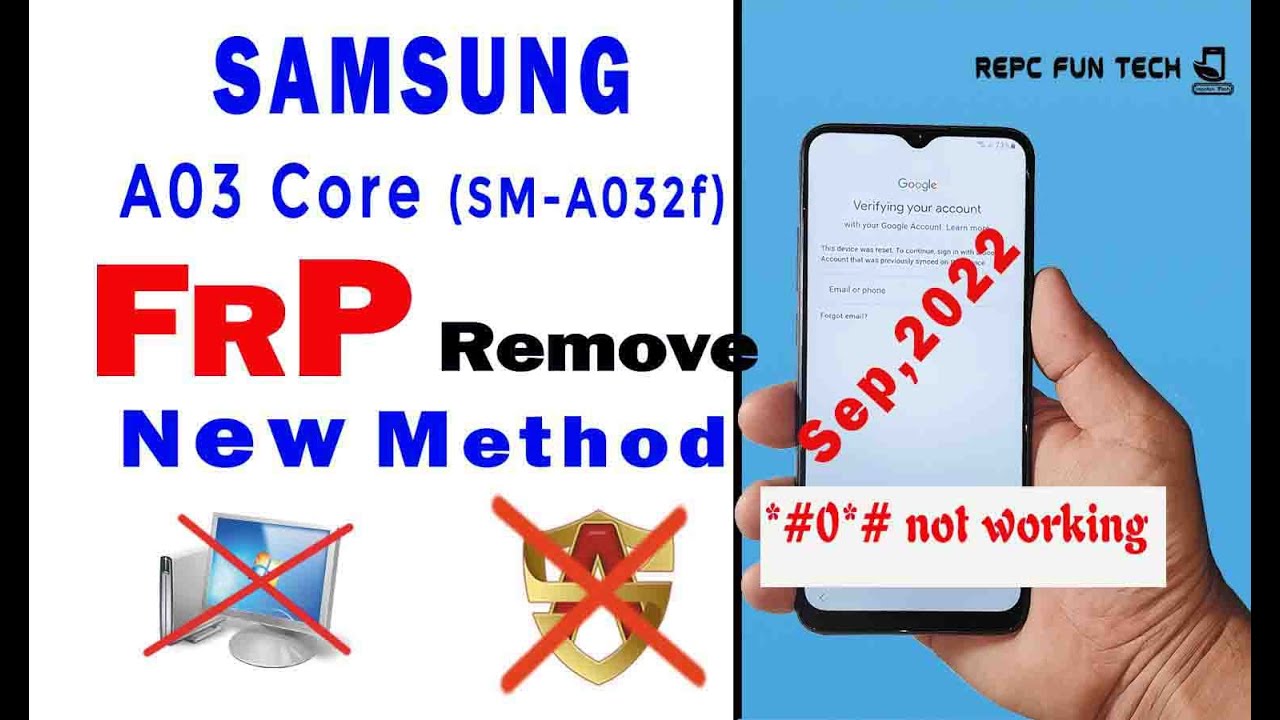



Si lo hiciera más despacio porque lo hace muy rápido y casi no se entiende nada
Me ayudas no me deja instalar disabler !!!
de panillax te ganaste un sub
Mano ami me sale os14 launcher no me sale el mismo sullo que es el 13 que hago hay
Hola amigo, disculpa no me abre el asistente de Google, alguna alternativa? Gracias de antemano
100 funcional gracias carnal
Se queda en instalar y se desaparece el anuncio no se instala
No me funciona con un Samsung m11 m115m Android 12 binario 3 ???
No puedo hacer la L, no me sale el mensaje
No deja instalar la app
no tengo cuenta de samsung.
Muy lijero
Gracias ññ ❤
Alguien que me explicase en cuestión de la cuenta Samsung,ahí me quede :,(
A mi no me deja, cuando hago la "L" me dice detener
Que hago?
No funciona
Me dice que hay un fallo en la instalación del apk
hola a mi no me deja dartle al clear data me dicee no suport, que hago? :c
Launcher control center el del manzanina no esta disponible en mi a12
A mi no me deja borrar la clear data me sale no support que puedo hacer?
No instala al aplicación
Facil con pc utilizando SamFwFRPTool te ahorras todo ese quilombo en un toque eliminas cuenta
Se quedó en negro la pantalla con un mensaje que para desbloquear inicie sesión con su cuenta de Gmail ..tambien se ve la hora
A mí no me deja poder la cuenta Google para instalar la apk
Bro yo hago la L al revés como dices y no avanza. Solo dice la voz de "detener"
A la hora de entrar al disable y marcar la aplicacion para borrar el cache me dice not suported
Tendrías que subir el metodo con pc tambien
Amigo me sale falla
Bro as un vídeo de canvio de ROM de claro a la ROM global de Xiaomi :)