FRP
Itel Vision 1 Pro (L6502) Frp Bypass ll Google Account

In this post, I will discuss how to get Samsung FRP tools for PC. These tools function beautifully in the FRP lock subject, and each of the tools listed below has unique capabilities and the capacity to overcome the FRP lock. So, to reset FRP, download FRP Unlock tool and follow our easy steps.
Itel Vision 1 Pro (L6502) Frp Bypass ll Google Account Lock Remove Without Pc New Method 2021
#Itel #Vision #Pro #L6502 #Frp #Bypass #Google #Account
“Perfect Mobile Solution”
Friends, in this video of today, I have told you the latest way to remove frp lock or Google account lock of Itel Vision 1 Pro (L6502). After watching my video, you will be able to easily remove the Google Account lock or frp lock of your Itel Vision 1 Pro (L6502). I hope you guys will like my…
source
Another method for FRP
The only method to deactivate a Samsung account from a phone without a password is to contact Samsung to locate and delete the account. If you wish to begin the procedure on your Samsung phone, follow the comprehensive instructions below.
- Unlock your phone, then launch the Samsung phone settings app from the app drawer.
- Scroll down until you see "Cloud and Accounts." Also, on the next page, select the "Accounts" tab.
- Then, from the choices, select "Samsung Accounts" and then "My profile." When prompted to enter your email address and password on the account screen, select "Forgot your ID and Password." A popup will appear on the screen; from there, select your preferred browser.
- A prompted browser prompts you to enter your ID and password, as well as your email address. After that, Samsung will send you an email with a link to reset your password.
- Return to your Samsung account settings and select "Remove Account" from the top-right menu bar.
To see the full content, share this page by clicking one of the buttons below |


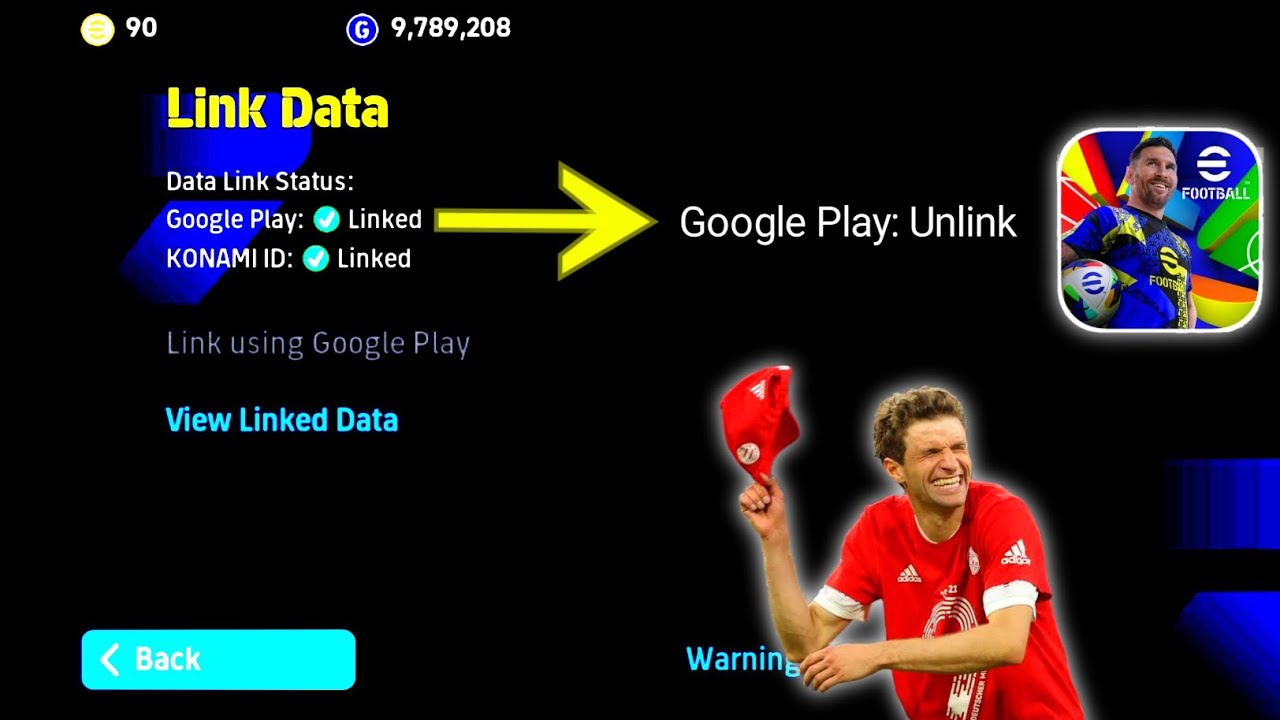

Nice trick
Very good sir
Thank you mush
Thank you so much dear sir. Problems solved.
Sir aapka number mil sekta hai kiya?
एयरटेल मैं लॉक तोरा है तो नहीं खुल रहा है जब किया है तो मॉडल नंबर है मॉडल नंबर.p651L कैसे खुलेगा बताइए वीडियो में
Thank your Bhai
Bhasa setting options nehi a raha hai
Samjha nahi vi sab
Setup off line nehi dekha rehe he
Sir you are great finally lock khul gya thank you sir
Video title pe clock karne ke baad update
Update your app likh rha hai
Sir video open hone ke baad update maang rha h
Sir video link pe click karne ke baad update maang rha hai
Nice
बहुत-बहुत धन्यवाद भाई इस तरह से आज तक किसी ने भी यूट्यूब पर नहीं समझाया है इस तरह से आपने एक एक स्टेप को बहुत ही अच्छी तरह से समझाया है
Sir hamara YouTube update bata raha hai khul nahin Raha jaldi video dal de sir
Mera language setting show nhi horah ha sir
Jabardast nice brother thank u
Sar ye goggle account banne ka q. Pattern ke upper so ho rha hai pattern ke niche nhi hai problem btaye
Skip ka Option nahi aa raha start ke bad
Tumhara bhala ho bhai…thanks
Thank you
Thank you sir very good
Good
Super sir
Bahut pareshan tha bhai video dekh kar frp tod diya