FRP
Remove FRP ALL Redmi hyperos 2.0.204.0 Android

In this post, I will discuss how to get Samsung FRP tools for PC. These tools function beautifully in the FRP lock subject, and each of the tools listed below has unique capabilities and the capacity to overcome the FRP lock. So, to reset FRP, download FRP Unlock tool and follow our easy steps.
Eliminar FRP TODOS los Redmi hyperos 2.0.204.0 Android 15 sin PC bypass 2025 Nueva Actualización
#Remove #FRP #Redmi #hyperos #2.0.204.0 #Android
“Mandraklife”
✅All Xiaomi Redmi hyperos 2.0.204.0 Android 15 FRP bypass without PC / redmi 13 5G FRP bypass 2025 I bypassed FRP on my Xiaomi Redmi HyperOS 2.0.204.0 with this simple trick What I learned by bypassing FRP on Redmi 13 5G without PC in 2025 You won’t believe how easy it is to bypass FRP on Xiaomi Redmi…
source
Another method for FRP
The only method to deactivate a Samsung account from a phone without a password is to contact Samsung to locate and delete the account. If you wish to begin the procedure on your Samsung phone, follow the comprehensive instructions below.
- Unlock your phone, then launch the Samsung phone settings app from the app drawer.
- Scroll down until you see "Cloud and Accounts." Also, on the next page, select the "Accounts" tab.
- Then, from the choices, select "Samsung Accounts" and then "My profile." When prompted to enter your email address and password on the account screen, select "Forgot your ID and Password." A popup will appear on the screen; from there, select your preferred browser.
- A prompted browser prompts you to enter your ID and password, as well as your email address. After that, Samsung will send you an email with a link to reset your password.
- Return to your Samsung account settings and select "Remove Account" from the top-right menu bar.
To see the full content, share this page by clicking one of the buttons below |



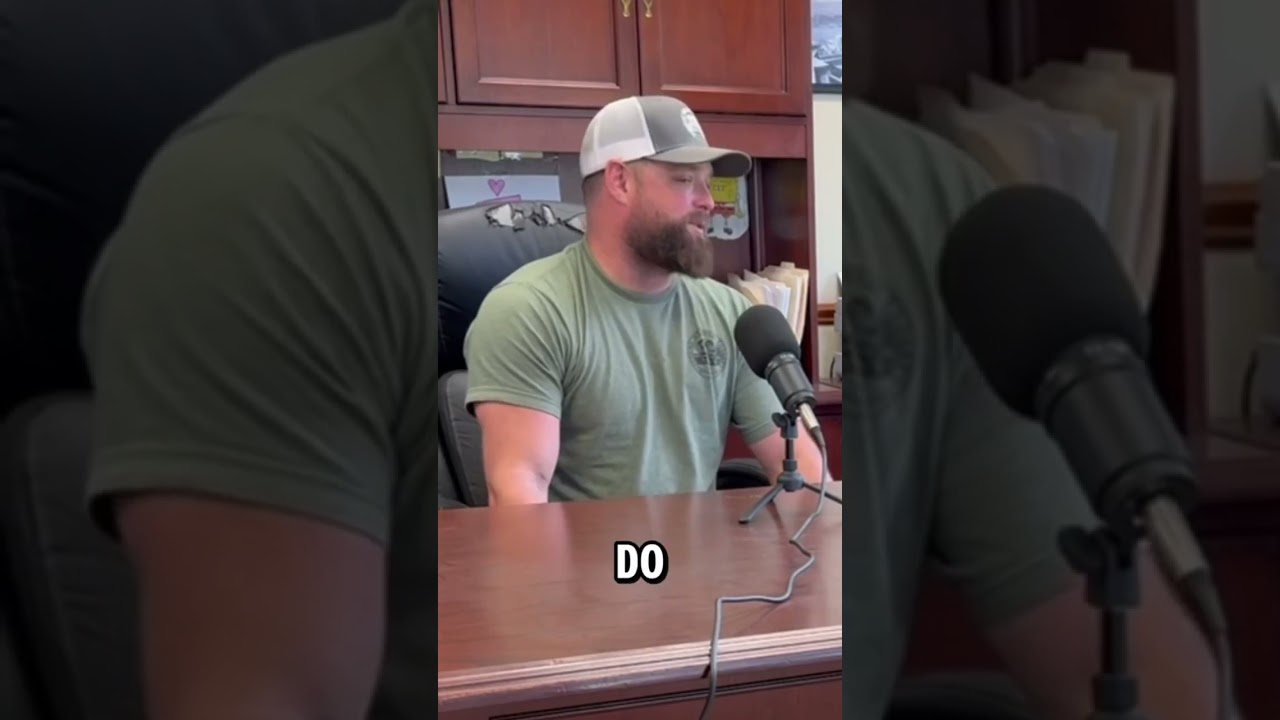
Tictok solo se pode usar con conta Hotmail
Watsap pode bajar más no se pode usar
No quita a conta. A hacer el restauro de fabrica volta a quedar bloqueado e pedo conta do antigo dono
Si puedes instalar whatsapp pero no te deja iniciar sesión
Puedes traer para Nubia neo 3 5G android 15
Oye bro yo usé lo que insistes y me pide la cuenta anterior pero Abrí la app de Gmail y puse una cuenta de outlook y me dejo ponerla en el dispositivo sincroniza crea que si lo restablezco de fábricas me deje meter la cuenta de outlook
Tengo un redmi note 14 y eso no funciona, es imposible bajar la pestaña de notifficaciones
Gracias bro, no pude colocar la cuenta de google a lo ultimo porque me sigue pidiendo la anterior cuenta, hice lo que dijiste en el video de usar la App GetApps, gracias bro
carnal ami no me paracen las redes wifi aque se debera eso, espero tu respuesta, me pide que las agrege manualmente y no se conecta & no puedo usar datos porque esta en modo avion
Time waste video
This trick not working bro oppo f 23 5 g android 15
Old security.For new security dont work
No se puede crear me aparece, alguien pudo o tiene una solución externa?
No funciona en Redmi note 13 normal
No me sale plugin
te reto a que le coloques tu cuenta google o que le coloques un patrón, eso no quita la cuenta
A mi se me abre google calendar que puedo hacer para que me abra ?
Se puede establecer bloqueo de pantalla
Buen video bien explicado de principio a fin.
Funciona para redmi note 13 pro ?
Buen día, y como se hace con pc, me podría indicar por favor