FRP
Samsung Galaxy S9 (SM-G960F) – factory reset/FRP bypass

In this post, I will discuss how to get Samsung FRP tools for PC. These tools function beautifully in the FRP lock subject, and each of the tools listed below has unique capabilities and the capacity to overcome the FRP lock. So, to reset FRP, download FRP Unlock tool and follow our easy steps.
Samsung Galaxy S9 (SM-G960F) – factory reset/FRP bypass – FAIL
#Samsung #Galaxy #SMG960F #factory #resetFRP #bypass
“SidneyCritic ComedyHound”
FAIL
I’m thinking this S9 has latter security patches, so you can’t factory reset and FRP bypass. Basically after connecting to the network it shows it has an unauthorised reset, ie, it’s hopeless.
The only other idea is that it is actually water damaged, and that knocked out the phone part,…
source
Another method for FRP
The only method to deactivate a Samsung account from a phone without a password is to contact Samsung to locate and delete the account. If you wish to begin the procedure on your Samsung phone, follow the comprehensive instructions below.
- Unlock your phone, then launch the Samsung phone settings app from the app drawer.
- Scroll down until you see "Cloud and Accounts." Also, on the next page, select the "Accounts" tab.
- Then, from the choices, select "Samsung Accounts" and then "My profile." When prompted to enter your email address and password on the account screen, select "Forgot your ID and Password." A popup will appear on the screen; from there, select your preferred browser.
- A prompted browser prompts you to enter your ID and password, as well as your email address. After that, Samsung will send you an email with a link to reset your password.
- Return to your Samsung account settings and select "Remove Account" from the top-right menu bar.
To see the full content, share this page by clicking one of the buttons below |
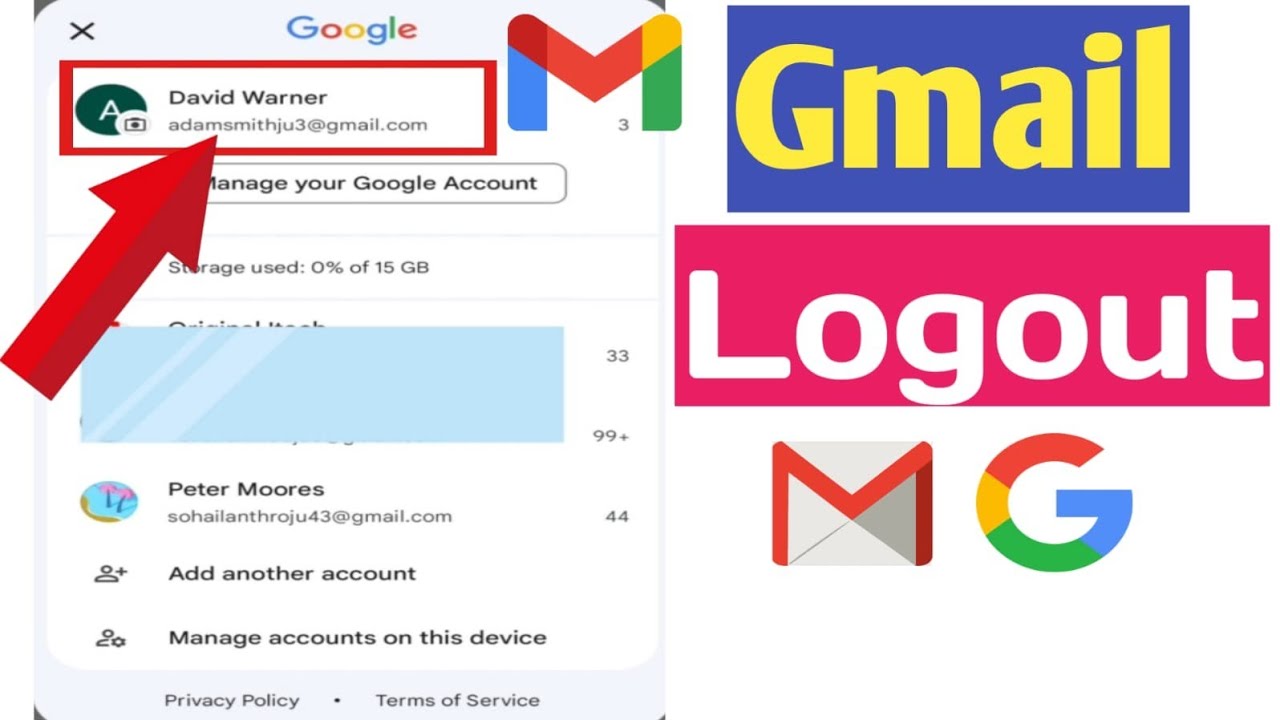

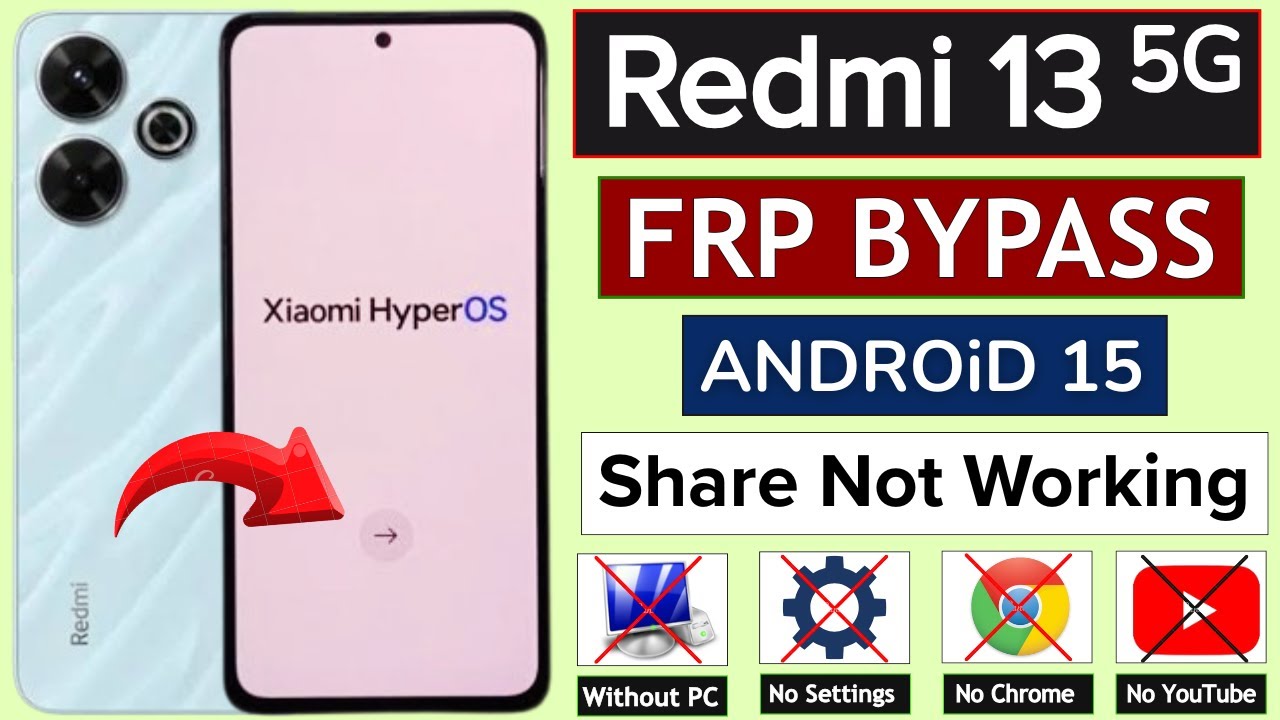

I've got two Samsung Galaxy S9's (SM-G960U), with 3-party software on them, that I've been unable to remove. Even when I perform the factory reset without a password, via Recovery Mode menu, the 3-party software can't be deleted.
"Samsung Galaxy S9 Factory Reset without a password: Press and hold down the volume up button, the Bixby key and the Power key at the same time. The device will automatically switch on and enter the Recovery Mode menu. Use the volume down button to select the 'wipe data/factory reset' option."
The phones are in really good shape, with decent batteries, & no cracks in the screens, however I've been unable to get any of the local cell shops to even look at them. If I can't get around this problem, they may be headed for the bin.
Any suggestions? Is rooting the next option, or am I better off looking for a couple of refurbished S9 or S10 online?
Hey I just reset two s9 phones with the same problem
Would you like to know how? Or did you bin the phone?
Truth has been told
Hello brother. Although late, I wish you a happy new year 2024. Watch the video LFC#302, adaman IT, (32:13). I saw your comment with Sorin. Young Graham explains it brilliantly (saved to my favorites). I let you work. A hug from Mexico.