APK FRP
Samsung Galaxy Tab A (SM-T510) Frp bypass without pc

In this post, I will discuss how to get Samsung FRP tools for PC. These tools function beautifully in the FRP lock subject, and each of the tools listed below has unique capabilities and the capacity to overcome the FRP lock. So, to reset FRP, download FRP Unlock tool and follow our easy steps.
Samsung Galaxy Tab A (SM-T510) Frp bypass without pc 11/12
#Samsung #Galaxy #Tab #SMT510 #Frp #bypass
“Fazy Dot Com”
Samsung Galaxy Tab A (SM-T510) Frp bypass andriod 11 || *#0# code not working samsung
Samsung Galaxy Tab A (SM-T510) Frp bypass || Samsung andriod 11 *#0# code not working
Samsung Galaxy Tab A (SM-T510) Frp bypass without pc 11/12
samsung galaxy tab a (sm-t510) frp bypass without pc…
source
Another method for FRP
The only method to deactivate a Samsung account from a phone without a password is to contact Samsung to locate and delete the account. If you wish to begin the procedure on your Samsung phone, follow the comprehensive instructions below.
- Unlock your phone, then launch the Samsung phone settings app from the app drawer.
- Scroll down until you see "Cloud and Accounts." Also, on the next page, select the "Accounts" tab.
- Then, from the choices, select "Samsung Accounts" and then "My profile." When prompted to enter your email address and password on the account screen, select "Forgot your ID and Password." A popup will appear on the screen; from there, select your preferred browser.
- A prompted browser prompts you to enter your ID and password, as well as your email address. After that, Samsung will send you an email with a link to reset your password.
- Return to your Samsung account settings and select "Remove Account" from the top-right menu bar.
To see the full content, share this page by clicking one of the buttons below |

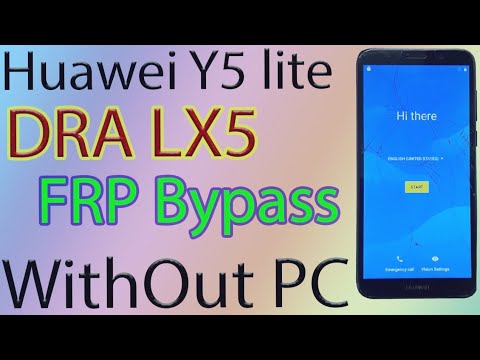

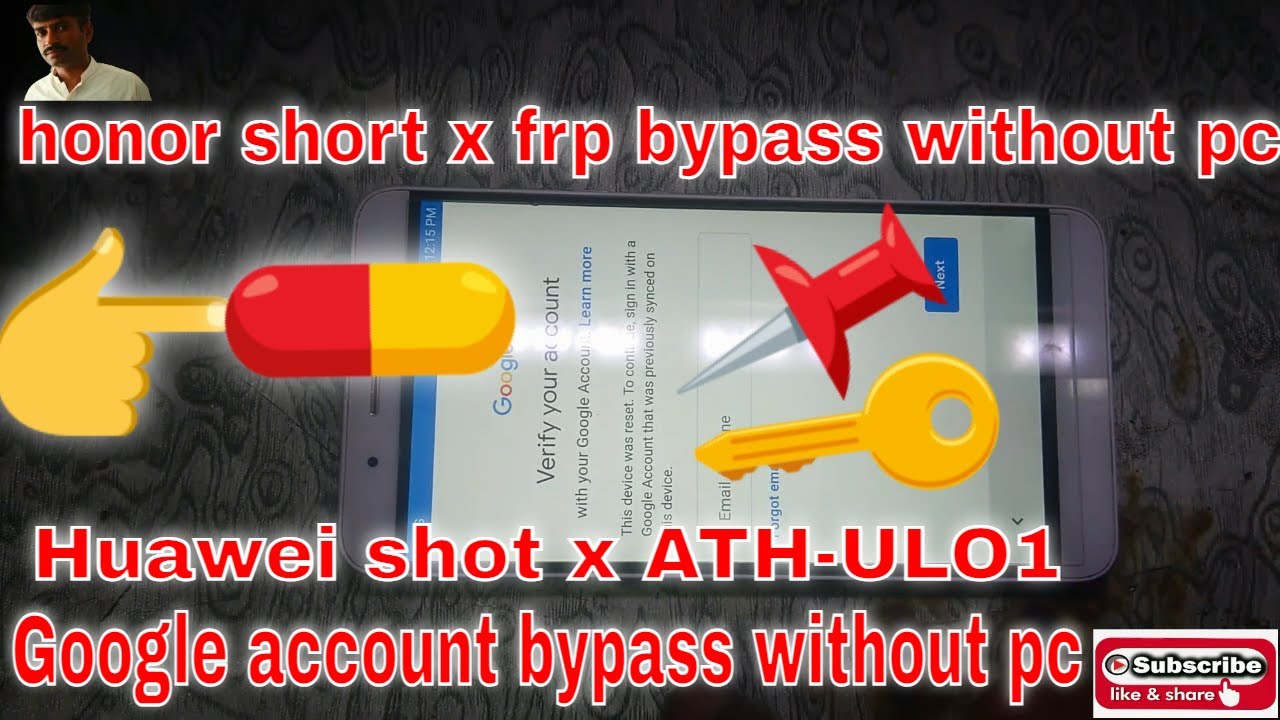
Amigo cuando abre youtube me pide actualizar youtube
talk back only works with old updates
I don't know what kind of "T-510" you think that you have, but mine does not have Talkback. When I press the vol up and down, it asks me if I want to use it as a shortcut to an accessibility feature. If I press yes, it says "voice assistant is on," when I use the shortcut – no Talkback.
Its asking for update Samsung cloud
After update shows some thing went wrong
bro i think it's patched, it doesnt open google keyboard menu', it only gives a beep
Why doesn't anyone just outright explain the steps instead of all the speedy hand movements and stupid music hiw the heck am I to follow along!!!!??? God just type it along on the screen or speak in plain English!!!! Please
How you get package disabler ?
Bro i Didn't Get Any Welcome To TalkBack Option When i Press Power And Volume Up Button
مشاءالله تبارك الرحمن