APK FRP
UNLOCK GOOGLE ACCOUNT SAMSUNG A30 A20 A50 A70 A10 –

In this post, I will discuss how to get Samsung FRP tools for PC. These tools function beautifully in the FRP lock subject, and each of the tools listed below has unique capabilities and the capacity to overcome the FRP lock. So, to reset FRP, download FRP Unlock tool and follow our easy steps.
DESBLOQUEIO CONTA GOOGLE SAMSUNG A30 A20 A50 A70 A10 – ANDROID 11 12 13 ATUALIZADO
#UNLOCK #GOOGLE #ACCOUNT #SAMSUNG #A30 #A20 #A50 #A70 #A10
“ROSS REPAIR”
DID I HELP YOU? HELP US CONTINUE BRINGING YOU TOP CONTENT▶️ BUY OUR EBOOK ABOUT…
source
Another method for FRP
The only method to deactivate a Samsung account from a phone without a password is to contact Samsung to locate and delete the account. If you wish to begin the procedure on your Samsung phone, follow the comprehensive instructions below.
- Unlock your phone, then launch the Samsung phone settings app from the app drawer.
- Scroll down until you see "Cloud and Accounts." Also, on the next page, select the "Accounts" tab.
- Then, from the choices, select "Samsung Accounts" and then "My profile." When prompted to enter your email address and password on the account screen, select "Forgot your ID and Password." A popup will appear on the screen; from there, select your preferred browser.
- A prompted browser prompts you to enter your ID and password, as well as your email address. After that, Samsung will send you an email with a link to reset your password.
- Return to your Samsung account settings and select "Remove Account" from the top-right menu bar.
To see the full content, share this page by clicking one of the buttons below |
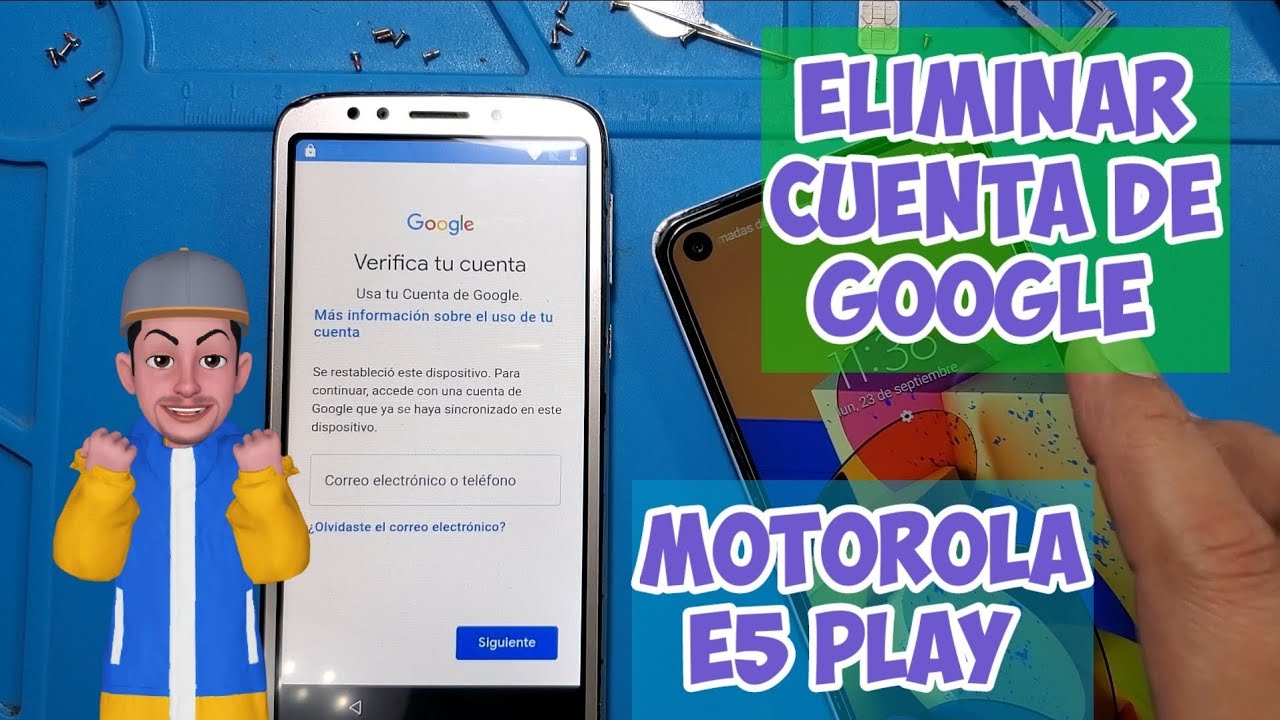
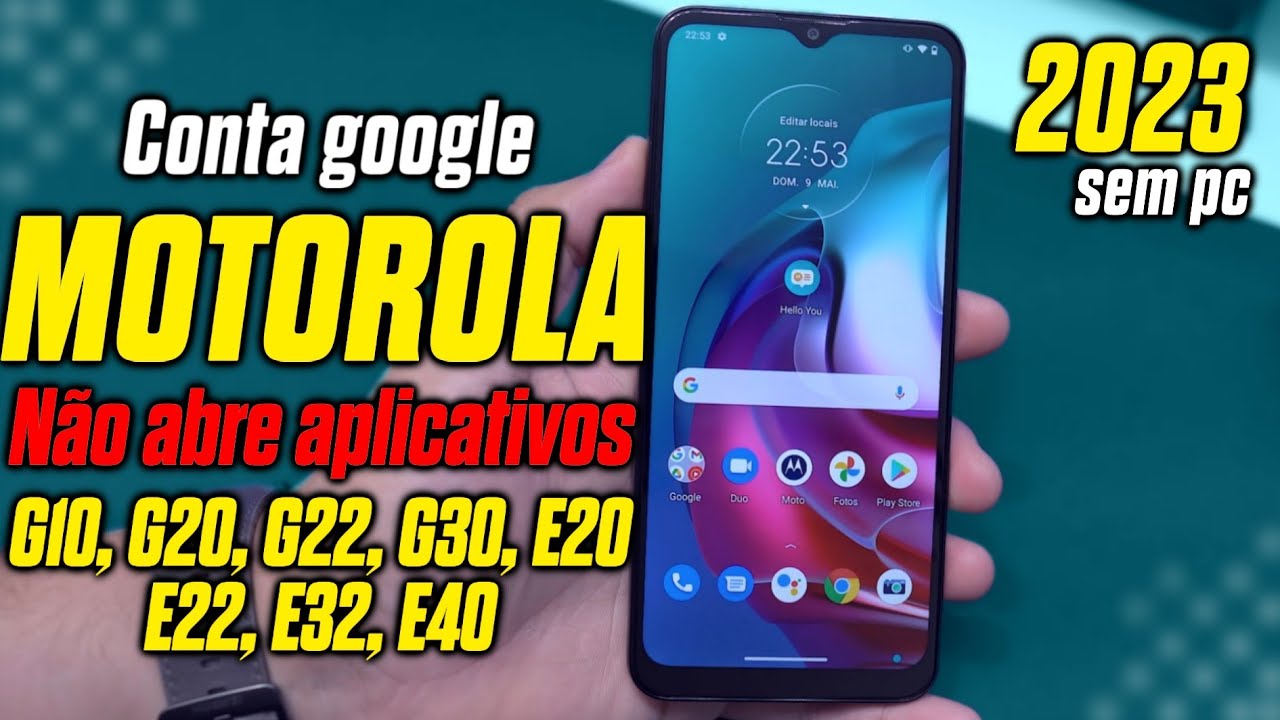


Ta dando o erro de cartão sim, como desbloquear LG k52?
Pra mim pede pra baixar uma nova versão só que não tem outra mais atual que a de outubro
O progama não abre
nunca funciona pra mim esse programas kk
Pc nao reconhece o a10
28/10/23. Fiz o precedimento do a70 Android 13 desacreditado que daria certo… Fiz mais pq já tinha o utility instalado. E deu certo!
Parabéns pelo trabalho amigão sucesso!
salvee, ross me ajuda aqui mano. to com um a53 5G que quando eu uso o Android Utility ele não ativa a depuração usb, ja tentei de varias formas e ate agora nada
perfeito obg…+1sub
vlw chefe
o meu e o a22 nao aparece o menu de testes
nao consigo s20fe
cara eu não tenho sorte nesse programa véi, só fica dando essa mensagem USB Debugging should be enabled da uma atenção ai irmão por favor, pois não sou o unico que ta precisando
Bom dia então eu tentei aqui mais só está dando essa resposta : USB Debugging should be enabled
If USB Debugging prompt does not appear, try unplug/replug the USB cable
●●● Log file saved to => C:/Users/pedro/Downloads/Nova pasta/AndroidUtility.v120.00.1810/Logs/2023_10_17_09_43_09.log
o meu cell e a13
Amigo a236m Binário 4, consegue me ajudar
● Reading Device Information…
Please select 'Emergency call' and dial #0*# or *#*#88#*#
Activating ADB…
so aparece isso
n consigo de jeito nenhum
pode me ajudar pfvr
o meu aparece isso USB Debugging should be enabled
If USB Debugging prompt does not appear, try unplug/replug the USB cable
●●● Log file saved to => C:/Users/rianp/OneDrive/Área de Trabalho/AndroidUtility.v120.00.1810+MFdL/AndroidUtility.v120.00.1810/Logs/2023_10_16_15_49_14.log