FRP
VIVO Y12S FRP BYPASS | VIVO Y12S ANDROID 11 FRP | VIVO

In this post, I will discuss how to get Samsung FRP tools for PC. These tools function beautifully in the FRP lock subject, and each of the tools listed below has unique capabilities and the capacity to overcome the FRP lock. So, to reset FRP, download FRP Unlock tool and follow our easy steps.
VIVO Y12S FRP BYPASS | VIVO Y12S ANDROID 11 FRP | VIVO Y12S NEW TRICK FRP BYPASS 2021
#VIVO #Y12S #FRP #BYPASS #VIVO #Y12S #ANDROID #FRP #VIVO
“SP Mobile Ftw”
VIVO Y12S FRP BYPASS | VIVO Y12S ANDROID 11 FRP | VIVO Y12S NEW TRICK FRP BYPASS 2021
website link –
Telegram – SP Ftw Mobile
Follow On Instagram –
Discord:
E-mail:
My Mobile
Redmi Note 8 Pro
6+128GB
source
Another method for FRP
The only method to deactivate a Samsung account from a phone without a password is to contact Samsung to locate and delete the account. If you wish to begin the procedure on your Samsung phone, follow the comprehensive instructions below.
- Unlock your phone, then launch the Samsung phone settings app from the app drawer.
- Scroll down until you see "Cloud and Accounts." Also, on the next page, select the "Accounts" tab.
- Then, from the choices, select "Samsung Accounts" and then "My profile." When prompted to enter your email address and password on the account screen, select "Forgot your ID and Password." A popup will appear on the screen; from there, select your preferred browser.
- A prompted browser prompts you to enter your ID and password, as well as your email address. After that, Samsung will send you an email with a link to reset your password.
- Return to your Samsung account settings and select "Remove Account" from the top-right menu bar.
To see the full content, share this page by clicking one of the buttons below |


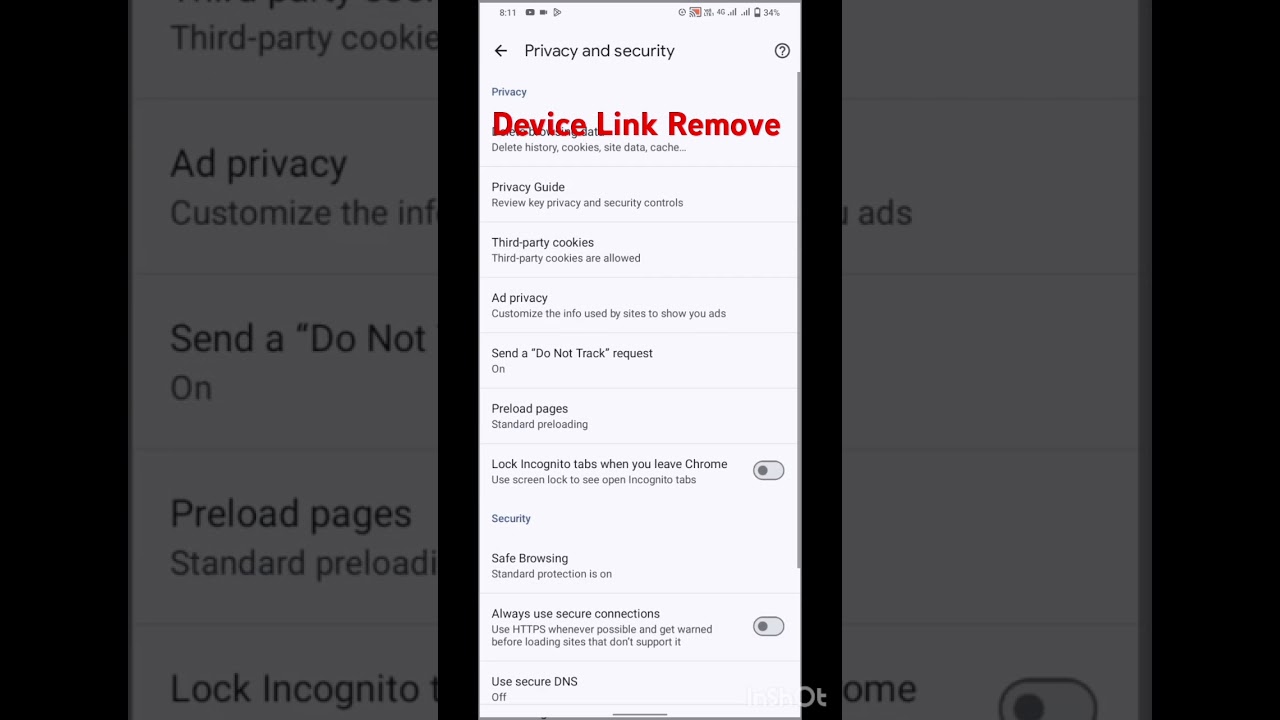

Quick Shortcut Maker Nahi Aaraha To Ye Dekh lo – https://youtu.be/LoQrbjDKuuU
Bhai very very very thanx bro
Good sir ji
Thank bro
thanks
Ho Gaiaa bhai thank so much ❣️❣️❣️
Ho gaya bhai
Mara quickshort maker app nahi a raha ha
Thank u vai
One day you are a big youtuber
Bhai bhai kya ho aap yrr what a mind
Quick App ni dikh rh
Quick Shortcut maker aa hi nahi rha kaise download kare
Thank you
Bhaiya thanks mera ho gaya
Thank you so much
Bhai gajab yr
Thinks bro
Thanks bhai
Done bhai
Osm bro
Bhot bhot sukriya bro ❤️ love you
Thanks bhai
hogya Bhai thanks for this video
Good and thanku so mach
Thank you bhai
thanks mera ho gya
Thaks bhai