FRP
Android 12 Pixel 3/4/5 FRP Bypass 2022

In this post, I will discuss how to get Samsung FRP tools for PC. These tools function beautifully in the FRP lock subject, and each of the tools listed below has unique capabilities and the capacity to overcome the FRP lock. So, to reset FRP, download FRP Unlock tool and follow our easy steps.
Android 12 Pixel 3/4/5 FRP Bypass 2022
#Android #Pixel #FRP #Bypass
“AverageCanadianTech”
A guide how to bypass frp on any google pixel running the latest Android 12 update If you enjoyed the video or if it helped you out …
source
Another method for FRP
The only method to deactivate a Samsung account from a phone without a password is to contact Samsung to locate and delete the account. If you wish to begin the procedure on your Samsung phone, follow the comprehensive instructions below.
- Unlock your phone, then launch the Samsung phone settings app from the app drawer.
- Scroll down until you see "Cloud and Accounts." Also, on the next page, select the "Accounts" tab.
- Then, from the choices, select "Samsung Accounts" and then "My profile." When prompted to enter your email address and password on the account screen, select "Forgot your ID and Password." A popup will appear on the screen; from there, select your preferred browser.
- A prompted browser prompts you to enter your ID and password, as well as your email address. After that, Samsung will send you an email with a link to reset your password.
- Return to your Samsung account settings and select "Remove Account" from the top-right menu bar.
To see the full content, share this page by clicking one of the buttons below |
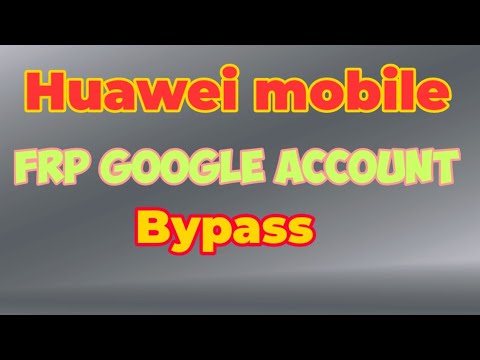



Thank you
how to unlock Google Pixel 3 Verizon bootloader? does this method work?
thanks a lot
Can you make a video on how to undo a MDM… " This device managed by your administrator". I did some contract work for Facebook, they sent me a Pixel 5, has Android 12. The contract has been over and service disconnected but they dont want the phone back… I have access to all settings, i can use my personal G acct BUT it always says, "this phone will reset in 2 hours" , which it does. When i first login it tells me with is a work phone managed by Facebook. How do i remove FB as owner/Administrator? I think they are calling it MDM feature
thanks for the video. Quick question. Can you disable Accessibility once you are up and running, OR do you always need to maintain the Accessibility icon on screen ?
manage note sow in my divaice
I have the 6 pro and it's block with the same problem and i can't do it
The manage button does not bring the app menu but says that I need the original gmail account that was on the phone before factory reset.
I have a Pixel 4 that I have done a factory reset on. But can not use it because I don't have the email address or the password for the last Gmail account that was on the phone. Can anyone help, please?
How do I find out if I have Android 12 or Android 11? Today is Feb 6, 2022 and the phone has gone through the online update after connecting to WiFi.
I just do oem unlock and I get frp bypass automatically.
Thank you for the content. Very efficient!
To those unsure about the process, I tried it today on the 27th of January 2022, it works !!!
I checked so many tutorials that led to nothing and in a desperate attempt I found your video.
Thank you so much !
ive got a pixel 2, no luck with getting in, the manage button doesnt work but it does jump right to the lock screen without having to hit the power button just by pulling the sim, not sure if that makes the difference or not to the button working
broken on january security patch
works, folks! thanks a ton! saved a perfectly good pixel from goin in the trash!!!
Dude thank you so much your amazing
Big help big shout out top notch guidance
Hi. I am on december security patch and the line “manage” is missing :-( Am I the only one with that problem?
You sir are an absolute lifesaver. I was going through a TON of tutorials to get this pixel 4a opened (which my brother bought for my grandma and forgot the password) but thanks to you its no longer a blasted paper weight!
Helped out thanks