account
The Last Official Way to Skip a Microsoft Account

In this post, I will discuss how to get Samsung FRP tools for PC. These tools function beautifully in the FRP lock subject, and each of the tools listed below has unique capabilities and the capacity to overcome the FRP lock. So, to reset FRP, download FRP Unlock tool and follow our easy steps.
The Last Official Way to Skip a Microsoft Account
#Official #Skip #Microsoft #Account
“ThioJoe”
If you use Windows 11 Pro edition, this has always been the easiest way Microsoft recently released an Insider Developer build …
source
Another method for FRP
The only method to deactivate a Samsung account from a phone without a password is to contact Samsung to locate and delete the account. If you wish to begin the procedure on your Samsung phone, follow the comprehensive instructions below.
- Unlock your phone, then launch the Samsung phone settings app from the app drawer.
- Scroll down until you see "Cloud and Accounts." Also, on the next page, select the "Accounts" tab.
- Then, from the choices, select "Samsung Accounts" and then "My profile." When prompted to enter your email address and password on the account screen, select "Forgot your ID and Password." A popup will appear on the screen; from there, select your preferred browser.
- A prompted browser prompts you to enter your ID and password, as well as your email address. After that, Samsung will send you an email with a link to reset your password.
- Return to your Samsung account settings and select "Remove Account" from the top-right menu bar.
To see the full content, share this page by clicking one of the buttons below |

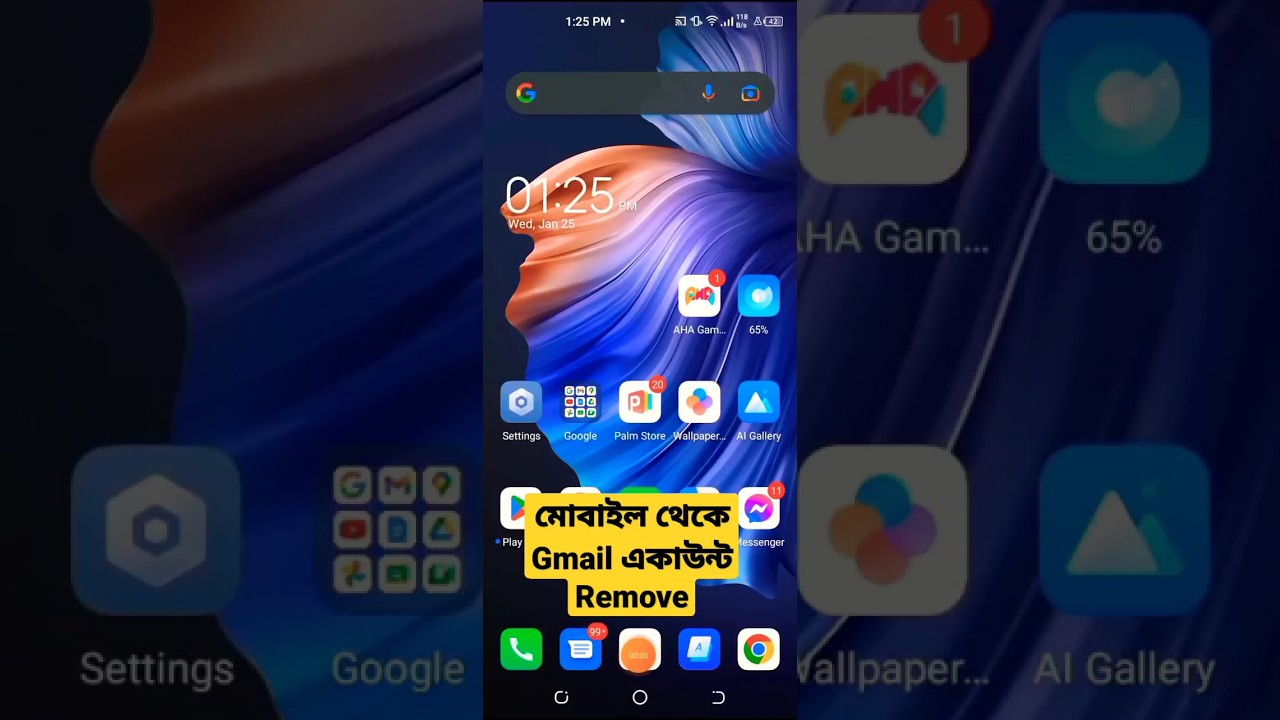
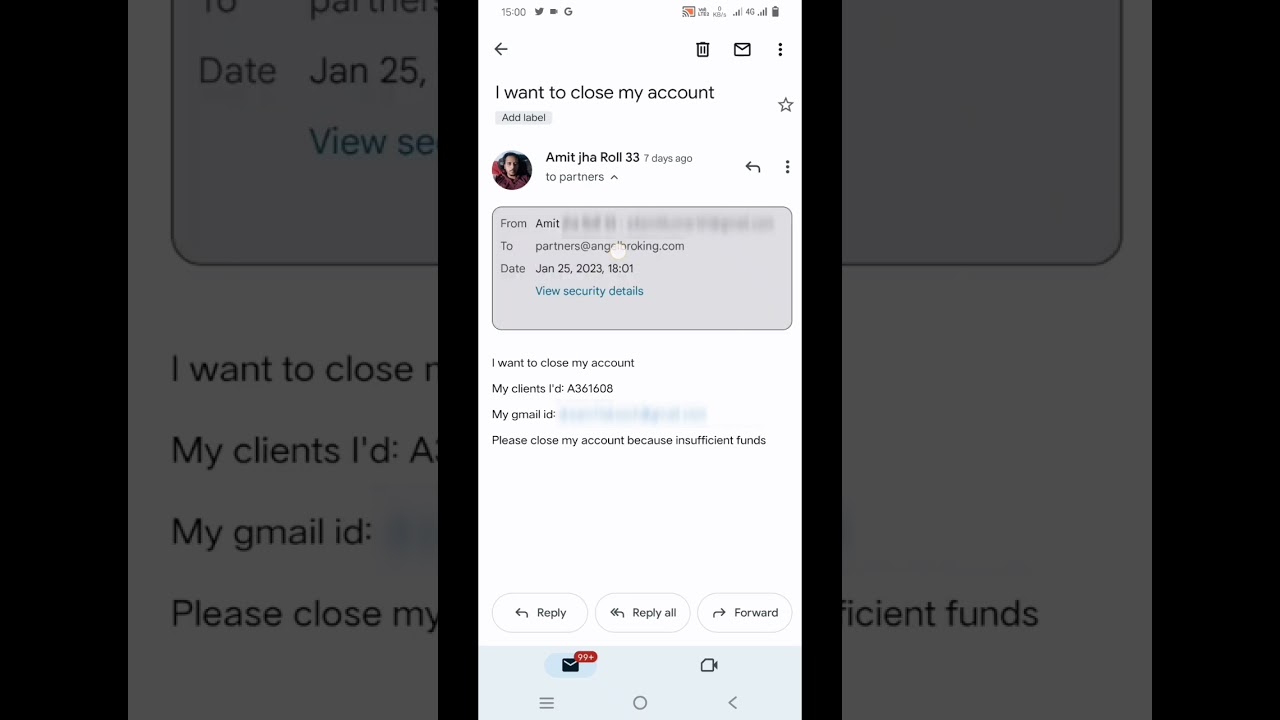

“It’s gonna ask you a question”-ahh setup
ALL THOSE VIDEOS ARE DISLIKE MATERIAL !!!! WE WANT A WAY AFTER WINDOWS ARE ALREADY INSTALED !!!
This is why I keep old windows 11 ISOs with me
You see, those screens were critical because they were hoping that they can catch some prey with it all. It's hard to catch fish like this!
– Shift + F10 to open CMD during Windows 11 setup
– Type: net user "EnterUserName" * /add
– Type optional password
– CRITICAL Type: net localgroup administrators "EnterUserNameFromBefore" /add
– CRITICAL Type: net user "EnterUserNameFromBefore" /active:yes
– CRITICAL Type: net user "EnterUserNameFromBefore" /expires:never
– CRITICAL Type: net user "Administrator" /active:no
– CRITICAL Type: net user "defaultUser0" /delete
– To see if all is correct, only type: net user
– CRITICAL Type: regedit | Open: HKLM/Software/Microsoft/Windows/CurrentVersion/OOBE | Delete values: DefaultAccountAction, DefaultAccountSAMName, DefaultAccountSID
– Right-Click value: LaunchUserOOBE – Rename to: SkipMachineOOBE | Verify that value of Data is set to 0x00000001 (1)
– All done? Type in CMD: shutdown /r /t 0
– When you restart the PC, you'll get the privacy options screen which you uncheck all and you'll be prompted to log in on your local account and ta-da! Enjoy a local Windows 11 without Microsoft bullshit.
Credit to The Grumpy SysAdmin
In the end I use my MS account as a semi sacrificial email account (gmail being my main/official email) and prefer to keep my computers separate to that account & no MS I'm not going to create another account just for your perverse pleasure.
I've been using computers & MS since before the internet was a household thing, so I'm old school & believe that my computer doesnt need an external connection to operate.
Damn, I can't find my Windows for Workgroups 3.11 disk! Thanks for the vid!
This is what I have done in the past. Create the one online account, create local accounts, then delete the online account.
Windows 11 = Palantir
We all know it, ltos said it in the comments : Windows 11 is a spyware.
wow thx for this
I'll stick with the old reliable way that will never be removed. create a dummy account when installing. in windows create a local account. log into local account and delete dummy account. Super easy and never fails.
Why would you have objections against the Windows updates? Not installing them (even after the setup) will just make your system vulnerable to all sorts of attacks.. If you really need to fend off M$…. just stop being a M$ fan boy….. it's like saying…. I don't like Madonna… but I'm gonna sneak through the back in to her concert anyway….. :-) You chose Windows… it is not a thing you are forced to do…. nobody is forcing you anything…. you choose to do…