account
Xiaomi Redmi 9C NFC MIUI 12 Remove Google Account,

In this post, I will discuss how to get Samsung FRP tools for PC. These tools function beautifully in the FRP lock subject, and each of the tools listed below has unique capabilities and the capacity to overcome the FRP lock. So, to reset FRP, download FRP Unlock tool and follow our easy steps.
Xiaomi Redmi 9C NFC MIUI 12 Remove Google Account, Bypass FRP, Without PC.
#Xiaomi #Redmi #NFC #MIUI #Remove #Google #Account
“stefan nikolov”
Use this method, if you get the message:”This device was reset.
To continue, sign in with a Google Account that was previously synced on this device.”
Please like and subscribe for more videos!
You can buy quality electronics and accessory from…
source
Another method for FRP
The only method to deactivate a Samsung account from a phone without a password is to contact Samsung to locate and delete the account. If you wish to begin the procedure on your Samsung phone, follow the comprehensive instructions below.
- Unlock your phone, then launch the Samsung phone settings app from the app drawer.
- Scroll down until you see "Cloud and Accounts." Also, on the next page, select the "Accounts" tab.
- Then, from the choices, select "Samsung Accounts" and then "My profile." When prompted to enter your email address and password on the account screen, select "Forgot your ID and Password." A popup will appear on the screen; from there, select your preferred browser.
- A prompted browser prompts you to enter your ID and password, as well as your email address. After that, Samsung will send you an email with a link to reset your password.
- Return to your Samsung account settings and select "Remove Account" from the top-right menu bar.
To see the full content, share this page by clicking one of the buttons below |
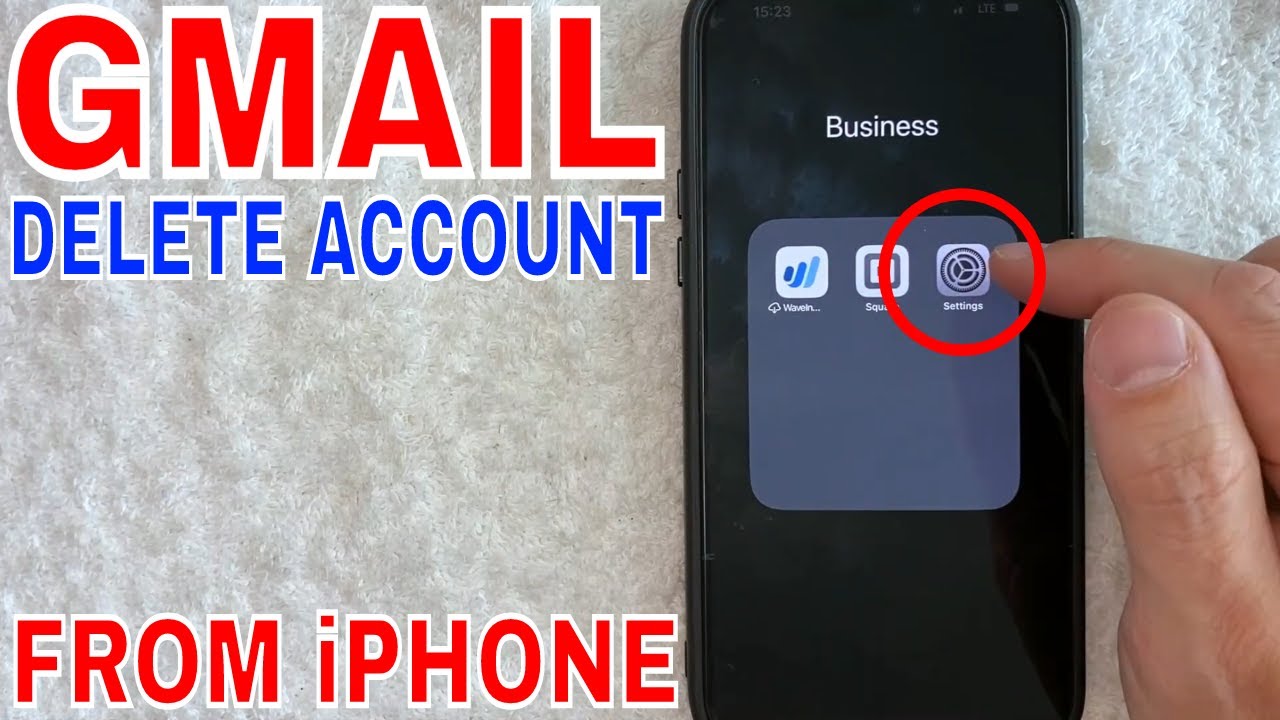



Thank you. Very good video!
excellent work
Thanks man.
You saved me.
Can u make new video for this problem
It won't work now
Can you give me more details please when i hve entered on the selection password to set up the pin the screenlock is still off on the selection
This isnt working
Super
Thanks! Subscribed!!
I did everything like you but when I return on Google account setuping i don't have skip button can you help me ?
thank you bro
Thank you very much! Searched a lot and couldn't find a solution!
Thanks bro. Working.
Very good thanks
thank you very good video
Not working on me
thank you its verry helpfull❤️❤️❤️
simple trick wow thanxx buddy
Thank you very much for everything dear you are a legend. I had tried to donate you now but it failed. I'm now a subscriber
Great job
good job
Fala brate
Thanks Bro Very nice.
merci mon frere
jamas imaginé que funcionaría pero, lo hizo xd
Goood merci ❤️
omg. excellent
THANK YOU SO MUCH YOUR SO HELPFUL
Merci
That looks great but try showing how to do it on a Samsung S20ultra
you saved me again!!small dontion coming!!tnx bruv
star of world
Не става, след твоята процедура – доло в ляво не ми дава skip :)